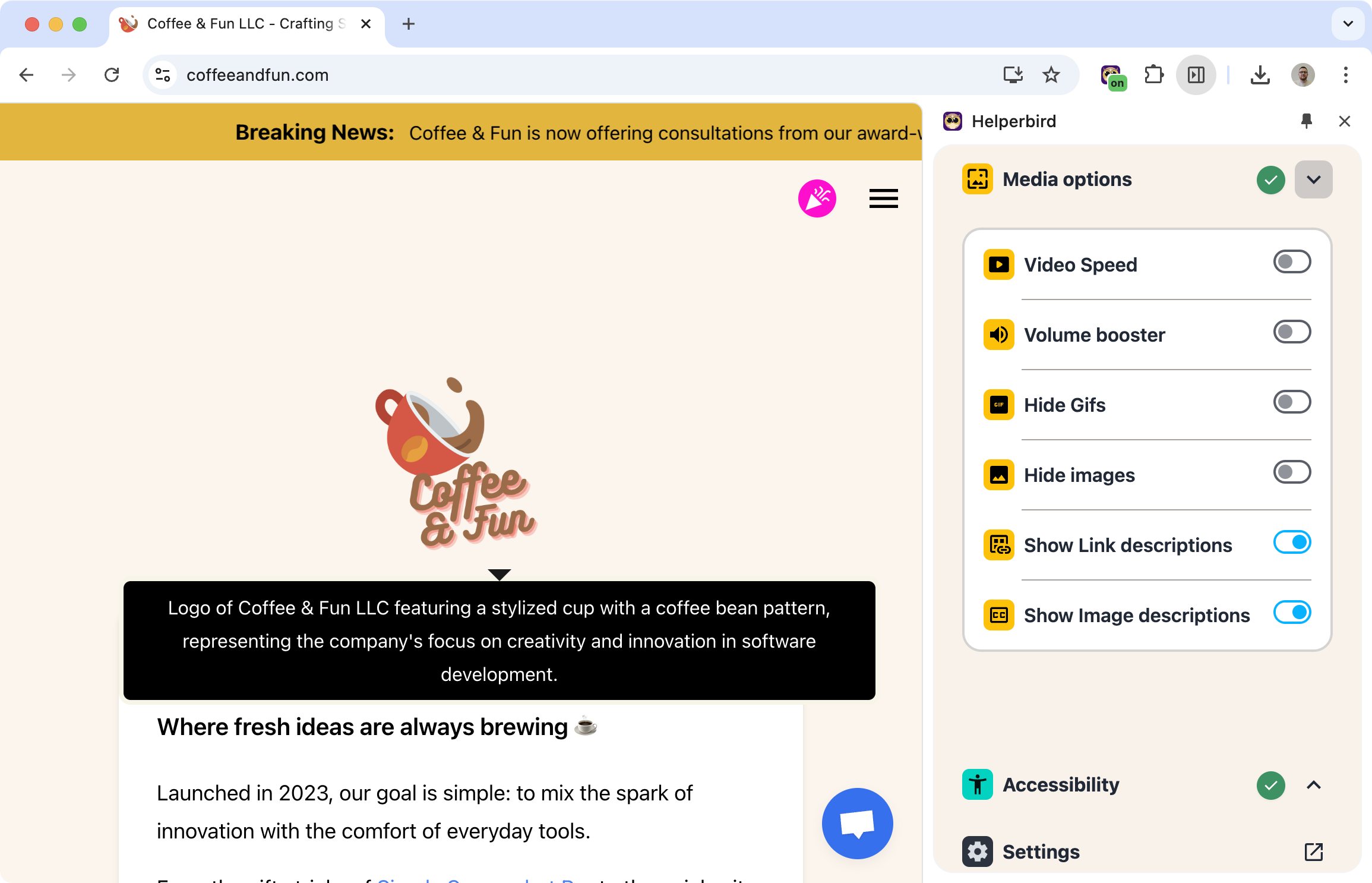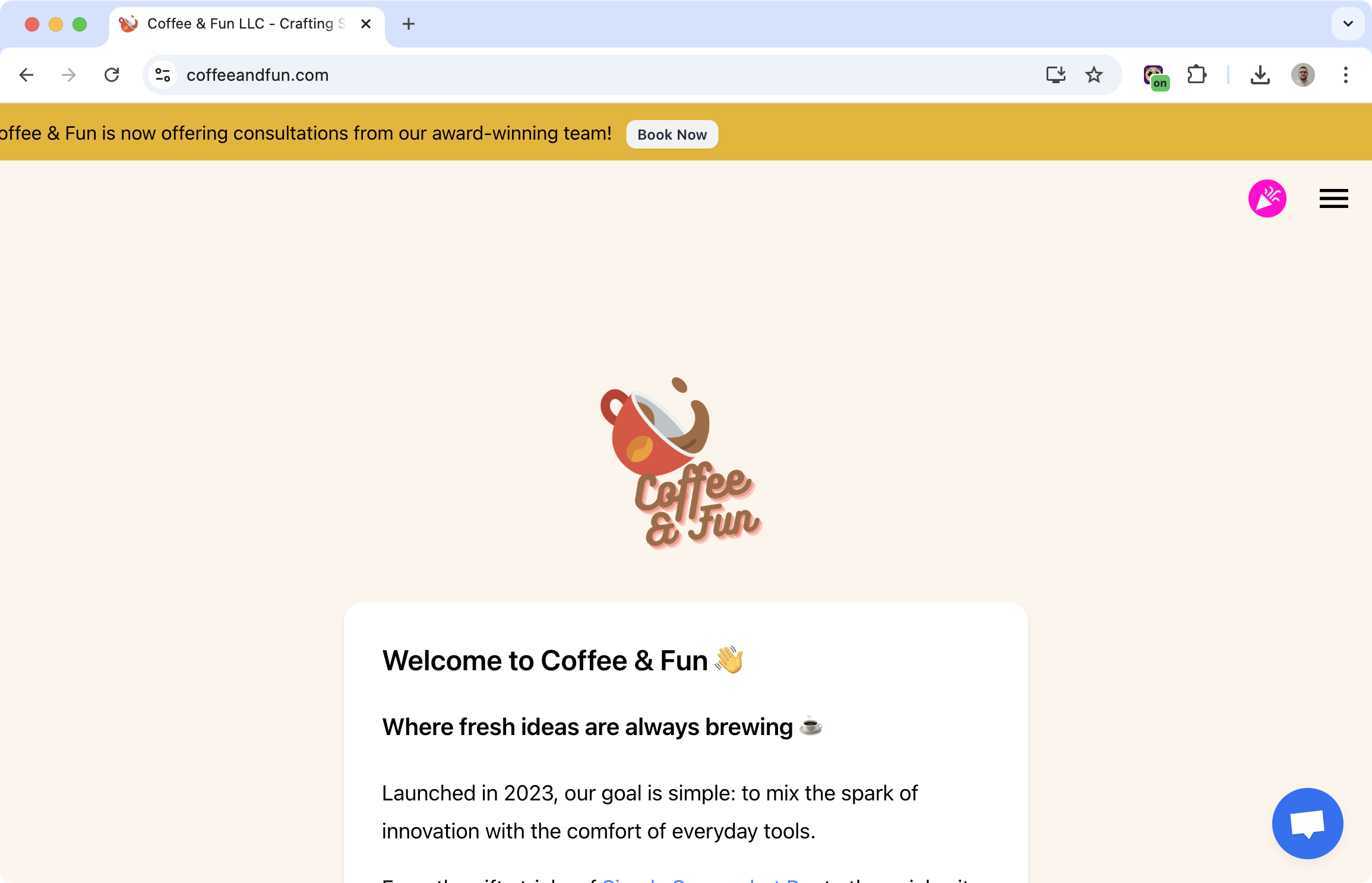See What's Behind Images and Links
Ever wonder what an image is supposed to show? Or where a link will take you before you click it?
Helperbird can show you. When you hover over an image, you'll see its alt text (the description the website gave it). When you hover over a link, you'll see where it actually goes.
Learn how to show alt text and link descriptions
Why This Is Useful
Understand unlabeled images: Some images don't make sense without context. The alt text often explains what the image shows or why it's there.
Check links before clicking: Not sure where a link goes? Hover over it to see the actual URL. Useful for avoiding suspicious links or just knowing what you're about to open.
Catch missing descriptions: If an image has no alt text, you'll see that too. Helpful if you're checking a website for accessibility.
How It Works
Turn on the feature in Helperbird, and tooltips will appear when you hover:
- Images: Shows the alt text that describes the image
- Links: Shows where the link points to
The tooltip appears right next to your cursor, so you don't have to look elsewhere.
Who Uses This
People with low vision who want extra context about images they can't see clearly.
Anyone cautious about clicking links who wants to verify destinations first.
Web developers and content creators checking if images have proper descriptions.
Students and researchers trying to understand diagrams or figures in online materials.
Is This Free?
Yes. Showing alt text and link descriptions is free in Helperbird.