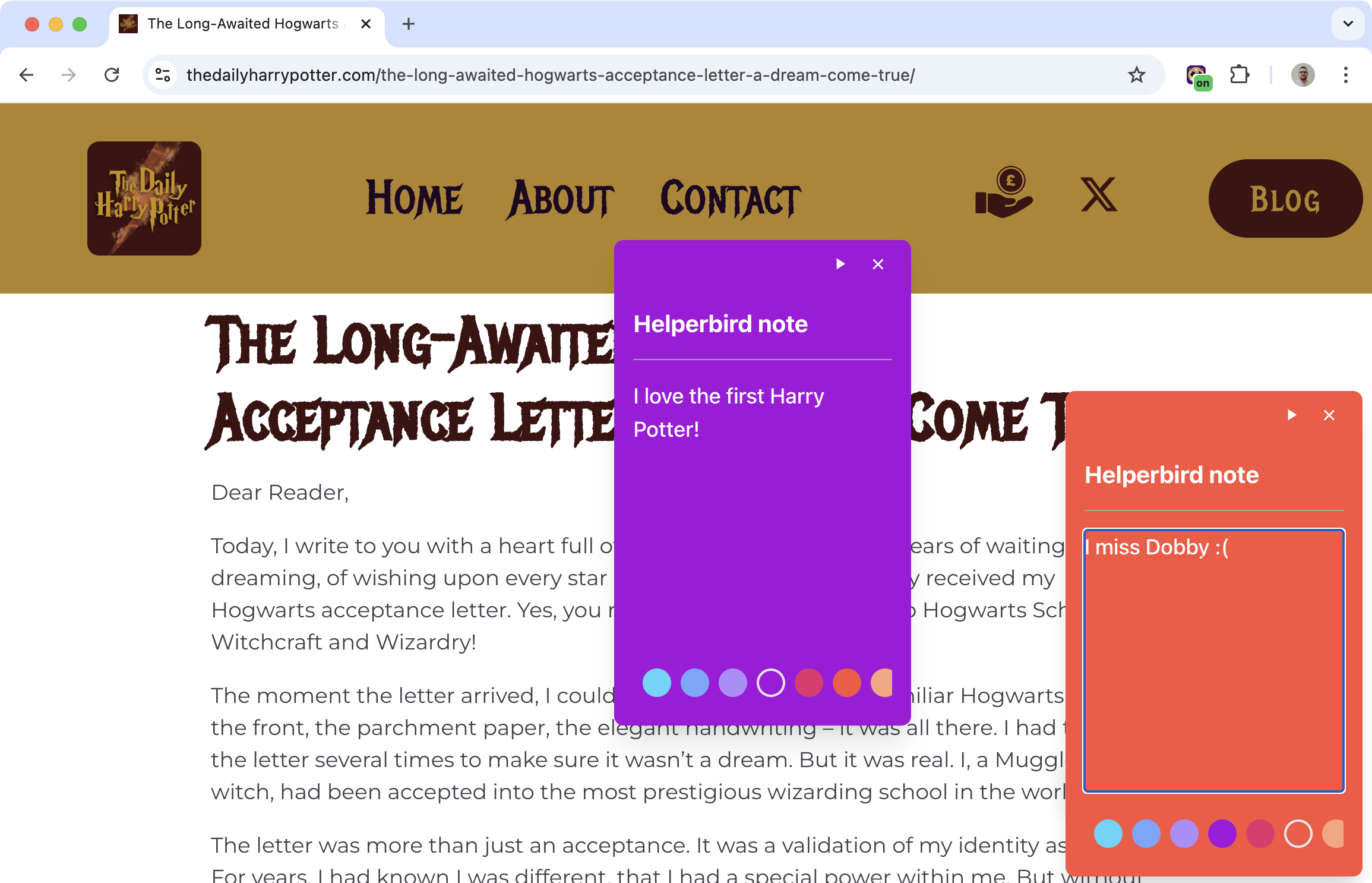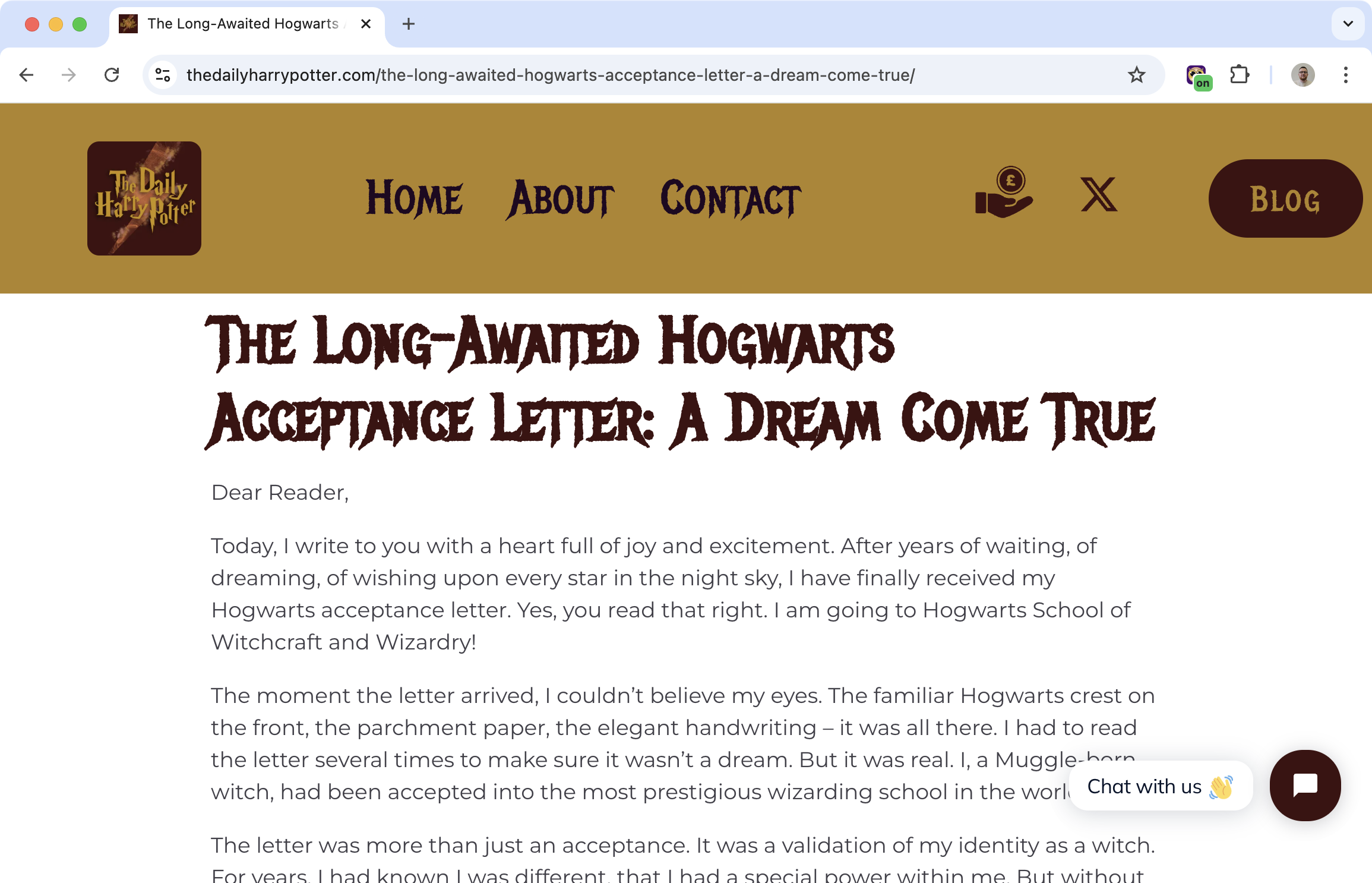Take Notes Right on the Page
Found something useful on a website? Don't copy it somewhere else. Just add a sticky note right there on the page.
Helperbird lets you leave notes and annotations on any website or PDF. When you come back later, your notes are still there, exactly where you left them.
Learn how to add sticky notes and annotations
What You Can Do
Add sticky notes: Place a note anywhere on a page. Write whatever you want - reminders, questions, ideas, comments.
Highlight text: Mark important passages with different colors. Come back later and see exactly what caught your attention.
Leave comments: Attach notes to specific sections of text. Your comment stays connected to that exact spot.
Organize with colors: Use different colors for different purposes. Yellow for questions, green for key points, red for things to follow up on - whatever system works for you.
Your Notes Stay With You
Notes save automatically to Helperbird's cloud. When you return to a page, your annotations are waiting. Switch to a different computer and they're still there.
You can also export your notes if you need them in another format, or search through all your notes to find something specific.
Who Uses This
Students taking notes while researching online.
Researchers collecting and organizing information from multiple sources.
Professionals annotating reports, documents, or articles.
Anyone who wants to remember why they bookmarked something.
Is This Free?
Sticky notes and annotations are a Pro feature in Helperbird.