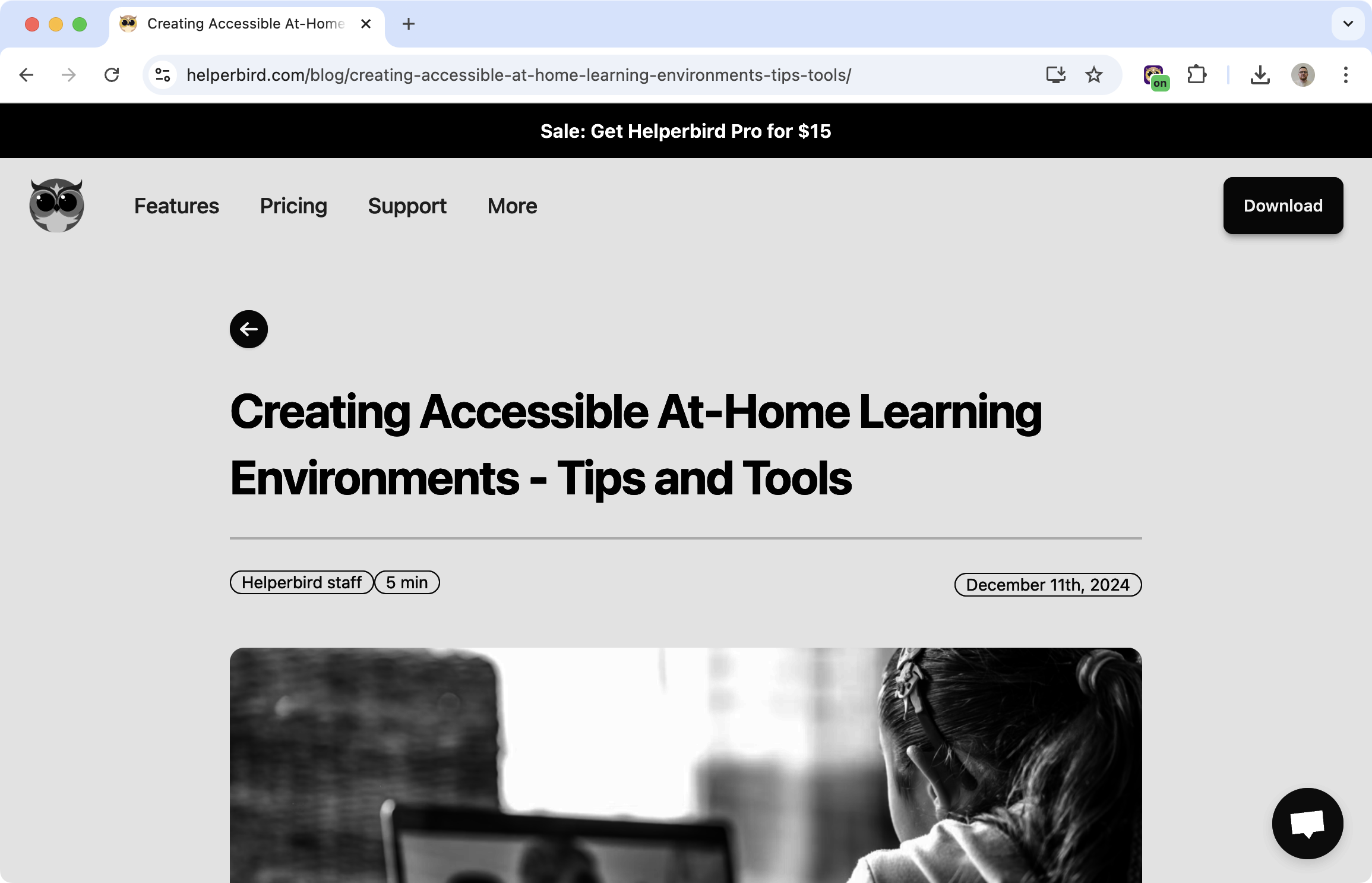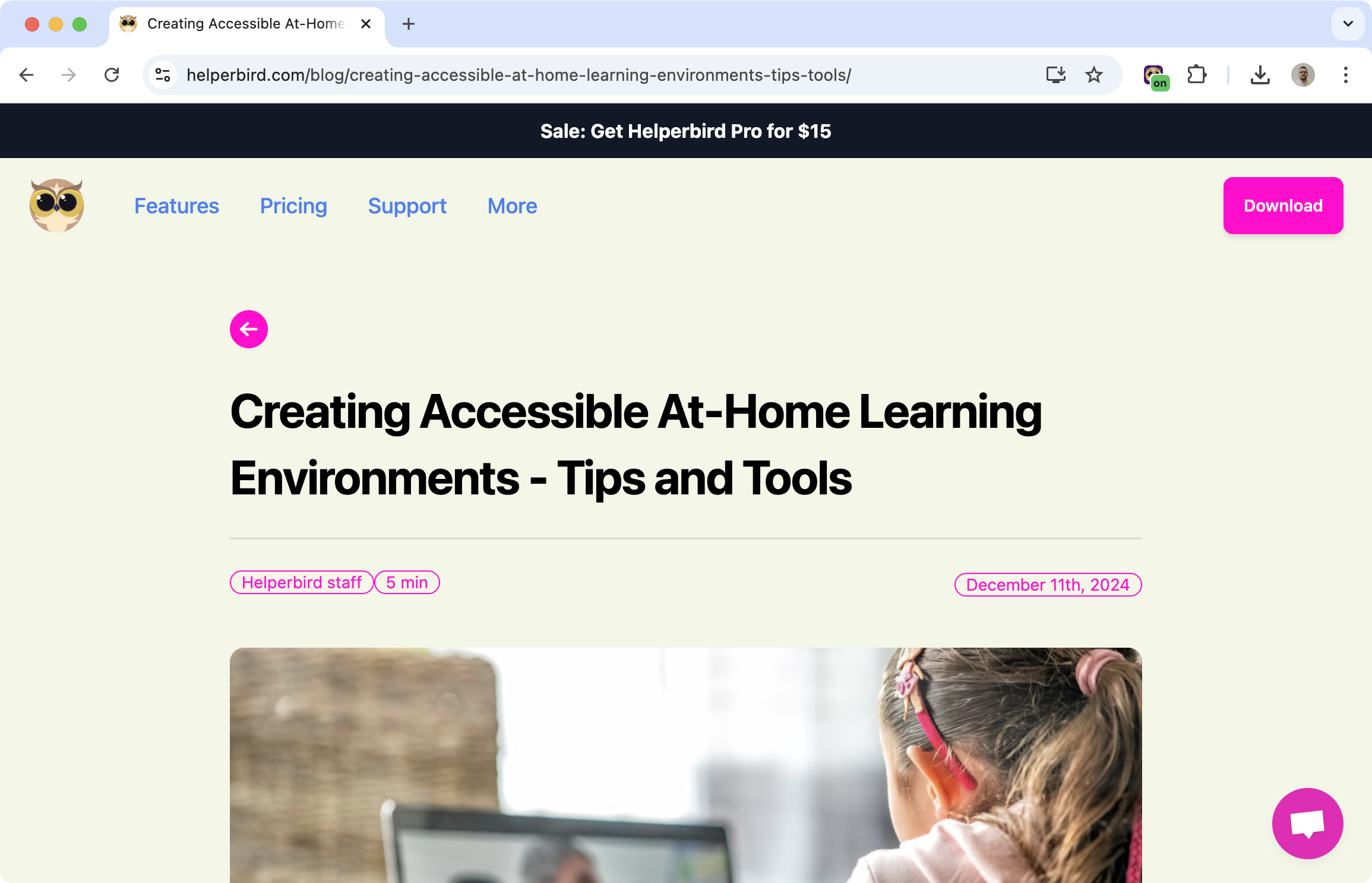Strip Away the Color
Bright, colorful websites can be overwhelming. The colors compete for your attention, making it harder to focus on what you're actually reading.
Grayscale mode removes all the color. You see the page in shades of gray, which can make text easier to read and reduce visual fatigue.
Learn how to enable grayscale mode
Why Remove Color?
Reduce distraction: Without color pulling your eyes in different directions, it's easier to focus on the content.
Ease eye strain: Bright colors and high contrast can tire your eyes. Grayscale is gentler.
Help with light sensitivity: If bright screens give you headaches, removing color can make browsing more comfortable.
Reduce blue light: Grayscale naturally cuts down on blue light emission from your screen.
Available Themes
Helperbird offers several grayscale and contrast options:
- Grayscale: Everything in shades of gray
- Inverted grayscale: Dark background with light gray text
- Yellow on black: High contrast for low vision
- Inverted colors: Swap light and dark
- Increased contrast: Boost visibility without going full grayscale
Who Uses This
People with light sensitivity who find colorful screens uncomfortable.
Anyone working long hours who wants to reduce eye strain.
Readers who get distracted by colorful ads and page elements.
Night browsers who want a calmer screen before bed.
Is This Free?
Yes. Grayscale mode is free in Helperbird.