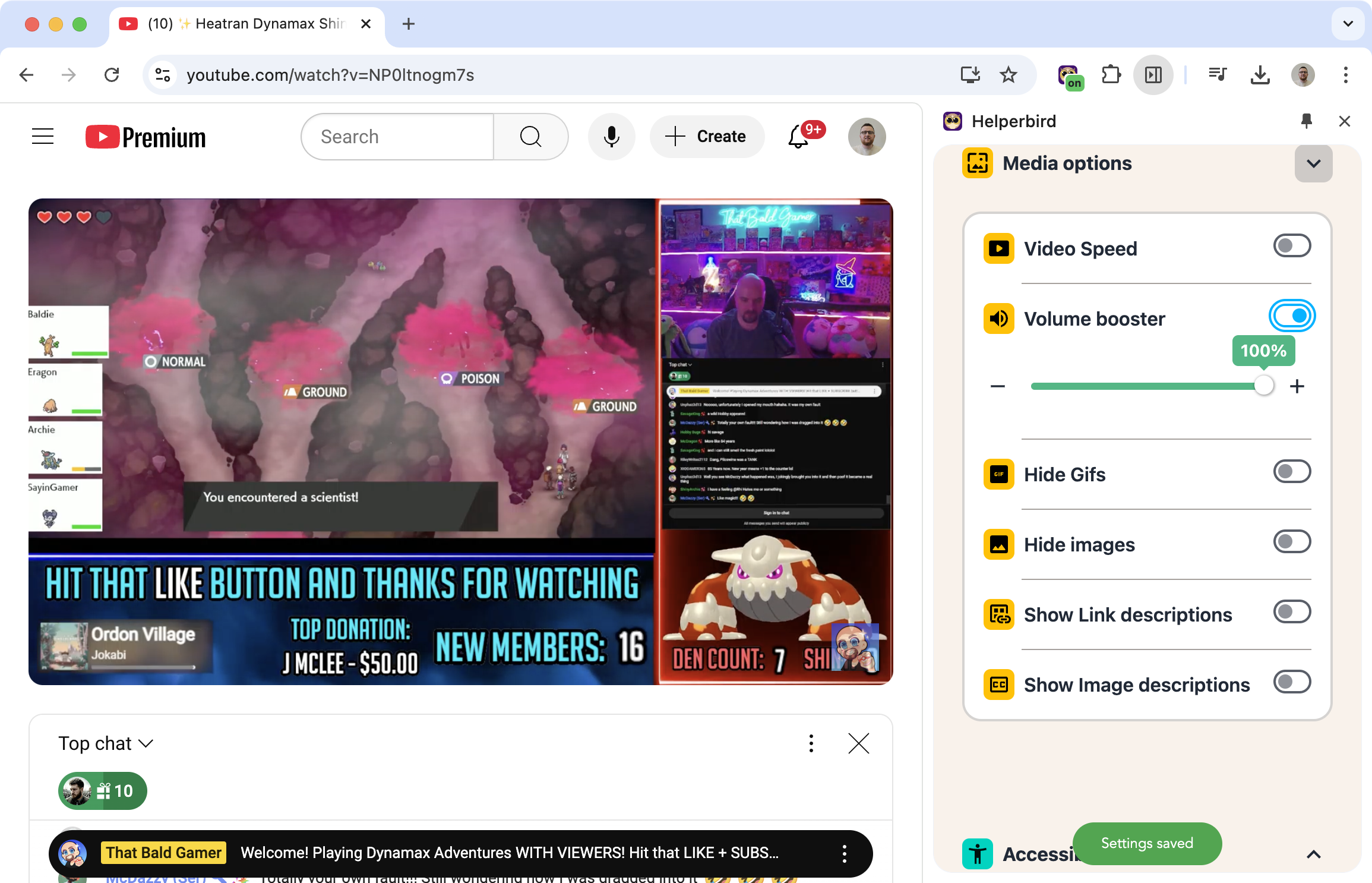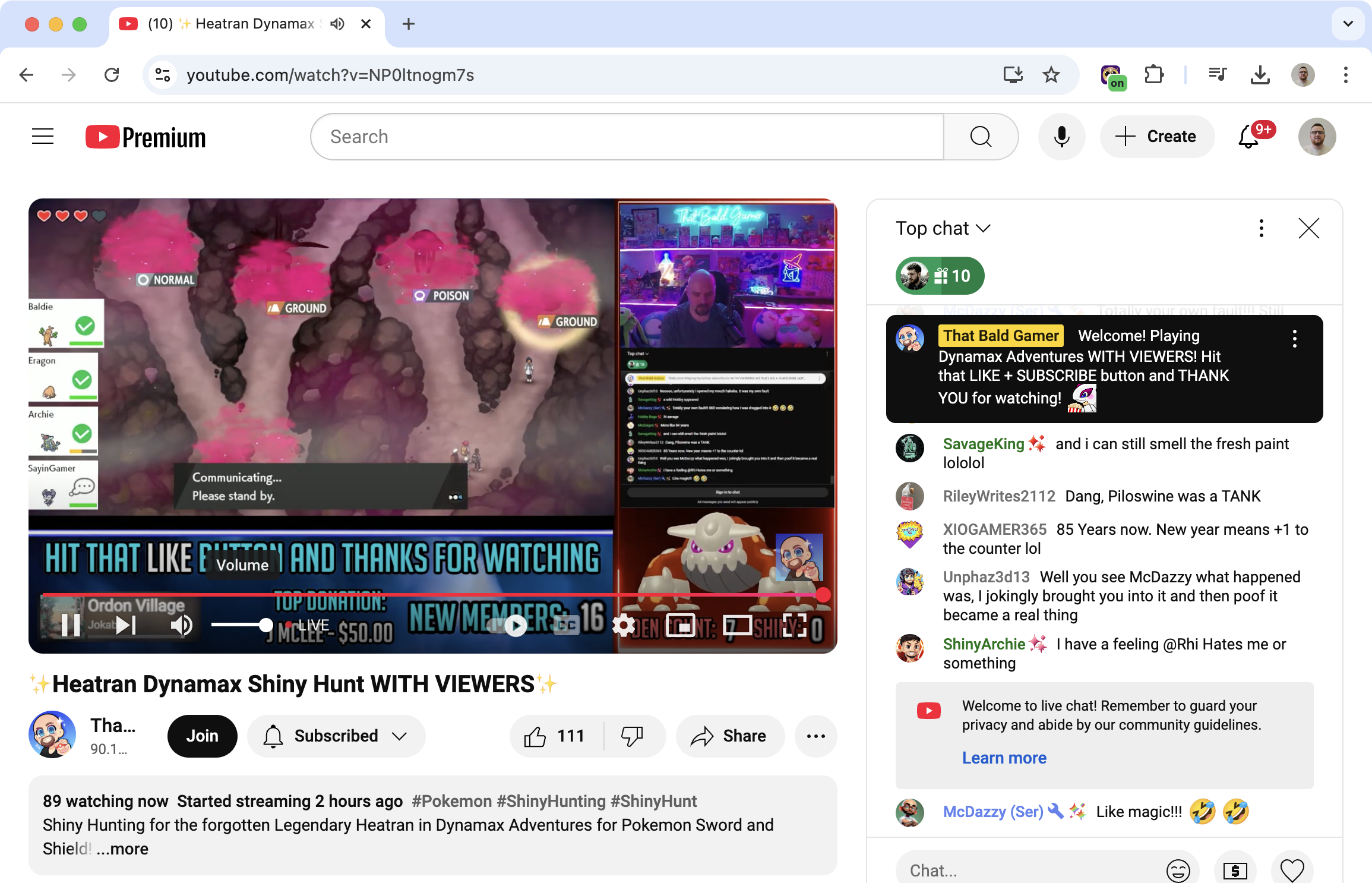Stop the Noise
You're reading an article and suddenly - audio blares from somewhere on the page. An ad started playing. Or a video you didn't ask for. Now you're scrambling to find what's making noise and shut it up.
Helperbird can mute auto-playing videos and audio automatically. No more surprise sounds.
Learn how to mute auto-playing videos
What Gets Muted
Auto-playing videos: Videos that start playing as soon as you load the page.
Background audio: Music or sound effects that sites play without asking.
Video ads: Those annoying ads that start blaring before you can find the mute button.
Turn it on once, and Helperbird keeps things quiet across all sites.
Why This Matters
Focus on reading: Hard to concentrate when audio is competing for your attention.
Noise sensitivity: Some people find unexpected sounds genuinely distressing.
Public spaces: Browsing in a library, office, or coffee shop? You don't want your browser announcing itself.
Data savings: Videos that don't play don't use your bandwidth.
Who Uses This
Anyone who hates auto-play (which is most people).
People sensitive to sudden sounds who find them startling or overwhelming.
Users in quiet environments who can't have random audio playing.
Mobile data users who don't want videos eating their data plan.
Is This Free?
Yes. Muting auto-playing videos is free in Helperbird.