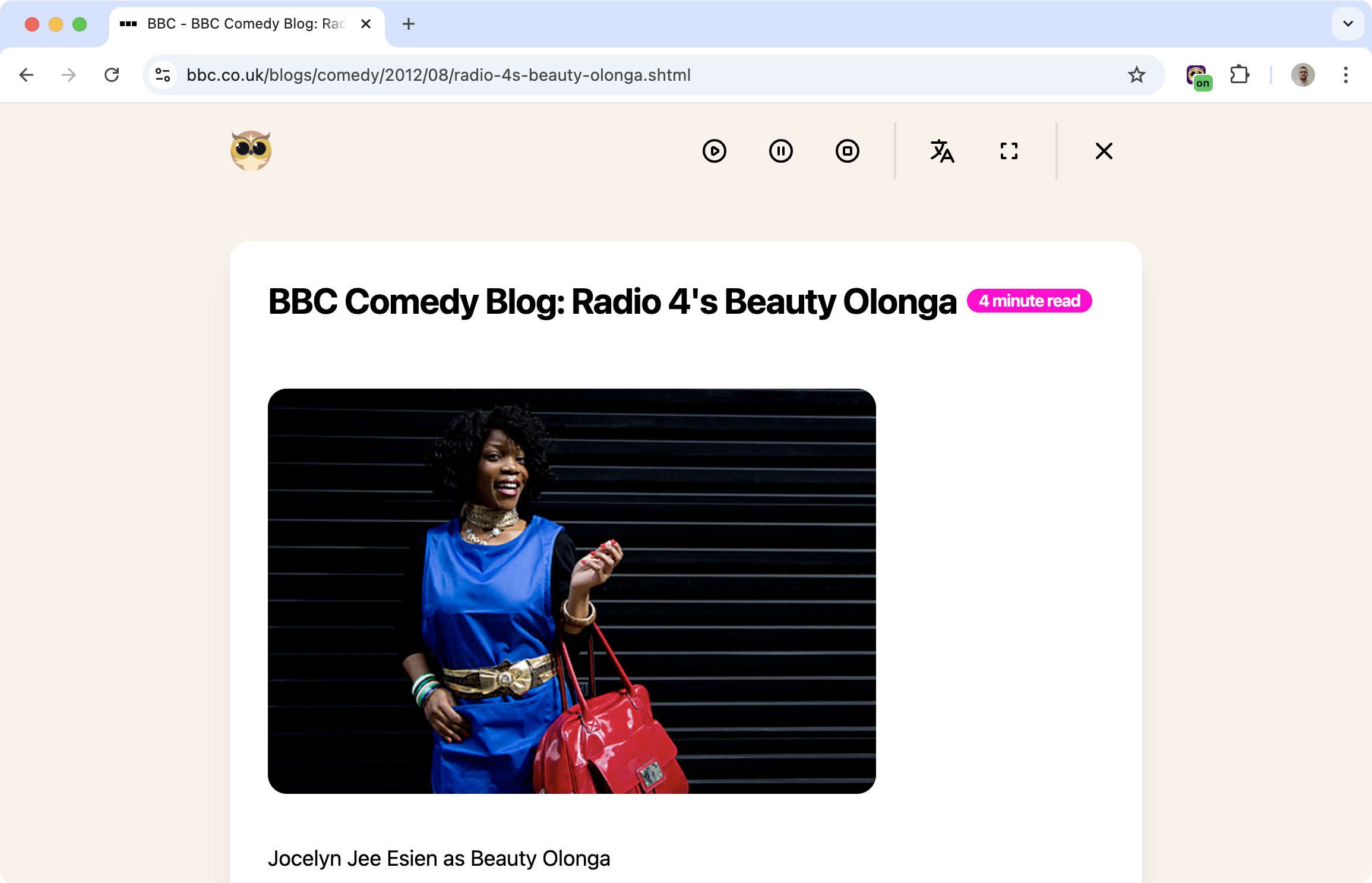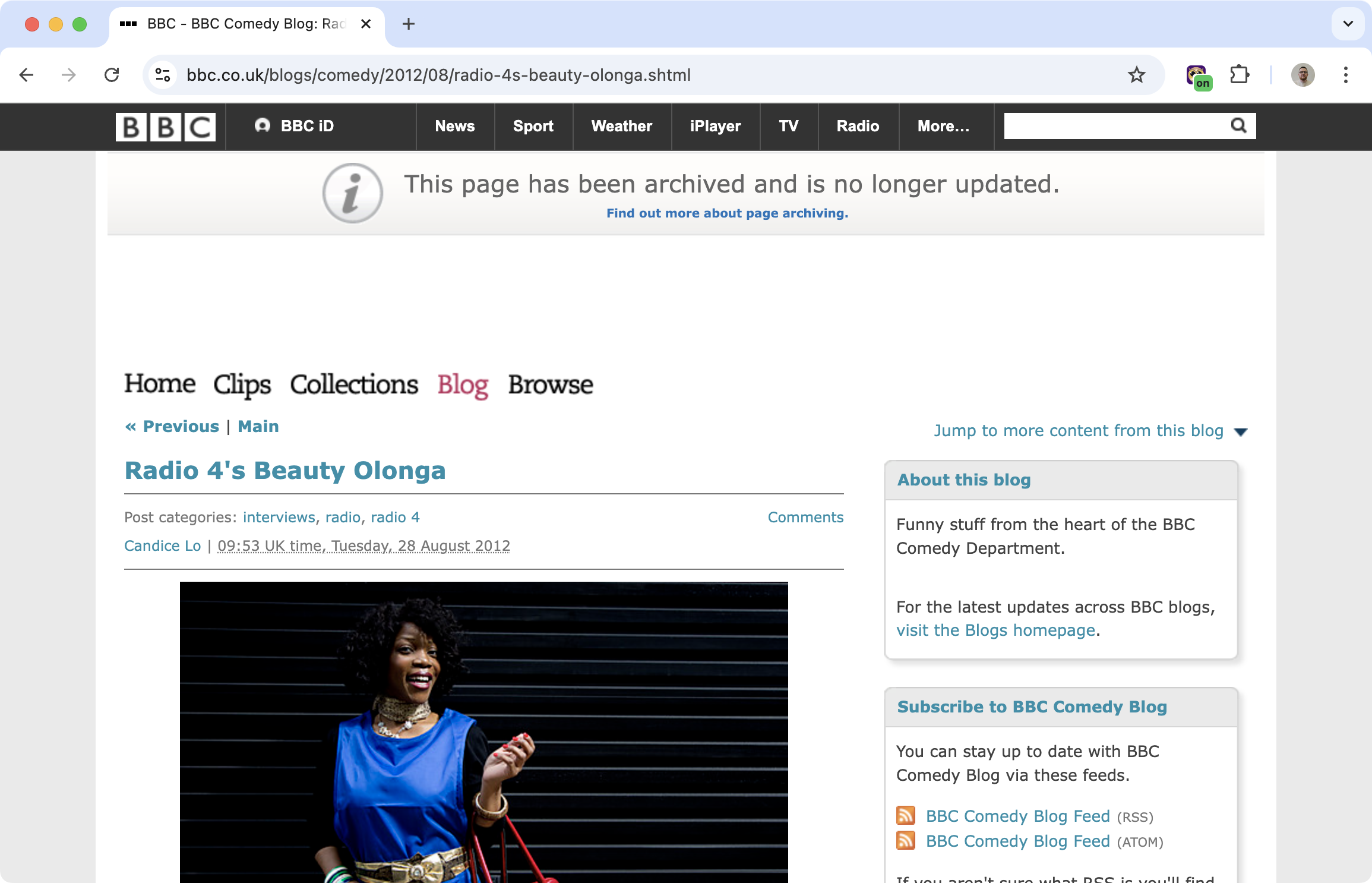Strip Away the Clutter
Modern websites are messy. Ads in the sidebar. Pop-ups asking you to subscribe. Auto-playing videos. Related articles fighting for your attention. Sometimes you just want to read the actual content.
Reading Mode removes all of that. Click one button and you get just the article text in a clean, simple layout.
What Gets Removed
When you turn on Reading Mode, Helperbird strips out:
- Ads and banners
- Sidebars and navigation menus
- Pop-ups and overlays
- Auto-playing videos
- Social media buttons
- Comments sections
- "Related articles" clutter
- Anything that isn't the main content
What's left is just the article, displayed in a clean format that's easier to read.
Make It Your Own
Reading Mode isn't just about removing stuff. You can also customize how the text looks:
Font: Pick a font that's easier for you to read, including dyslexia-friendly options.
Size: Make text bigger or smaller.
Spacing: Adjust line height and letter spacing.
Colors: Change the background and text colors. Some people prefer dark mode, others like a cream background.
Width: Control how wide the text column is. Narrower columns are often easier to read.
Tools Built In
Reading Mode also gives you quick access to:
Text-to-speech: Have the article read aloud to you.
Dictionary: Look up words without leaving the page.
Print: Get a clean printout without all the webpage junk.
These tools work right inside Reading Mode, so you don't have to switch back to the cluttered page.
Where It Works
Reading Mode works on most websites with articles or long-form content:
- News sites
- Blogs
- Wikipedia
- Medium articles
- Research papers
- Documentation
- Most places with text content
It won't work on every page (some sites structure their content in ways that are hard to extract), but it handles most articles well.
Who Uses This
Anyone annoyed by website clutter who just wants to read the content.
Students reading articles and research without distractions.
People with ADHD who get easily distracted by busy page layouts.
Night readers who want a dark, calm reading experience.
Anyone printing articles who doesn't want to waste paper on ads.
Is This Free?
Yes. Reading Mode is completely free in Helperbird.