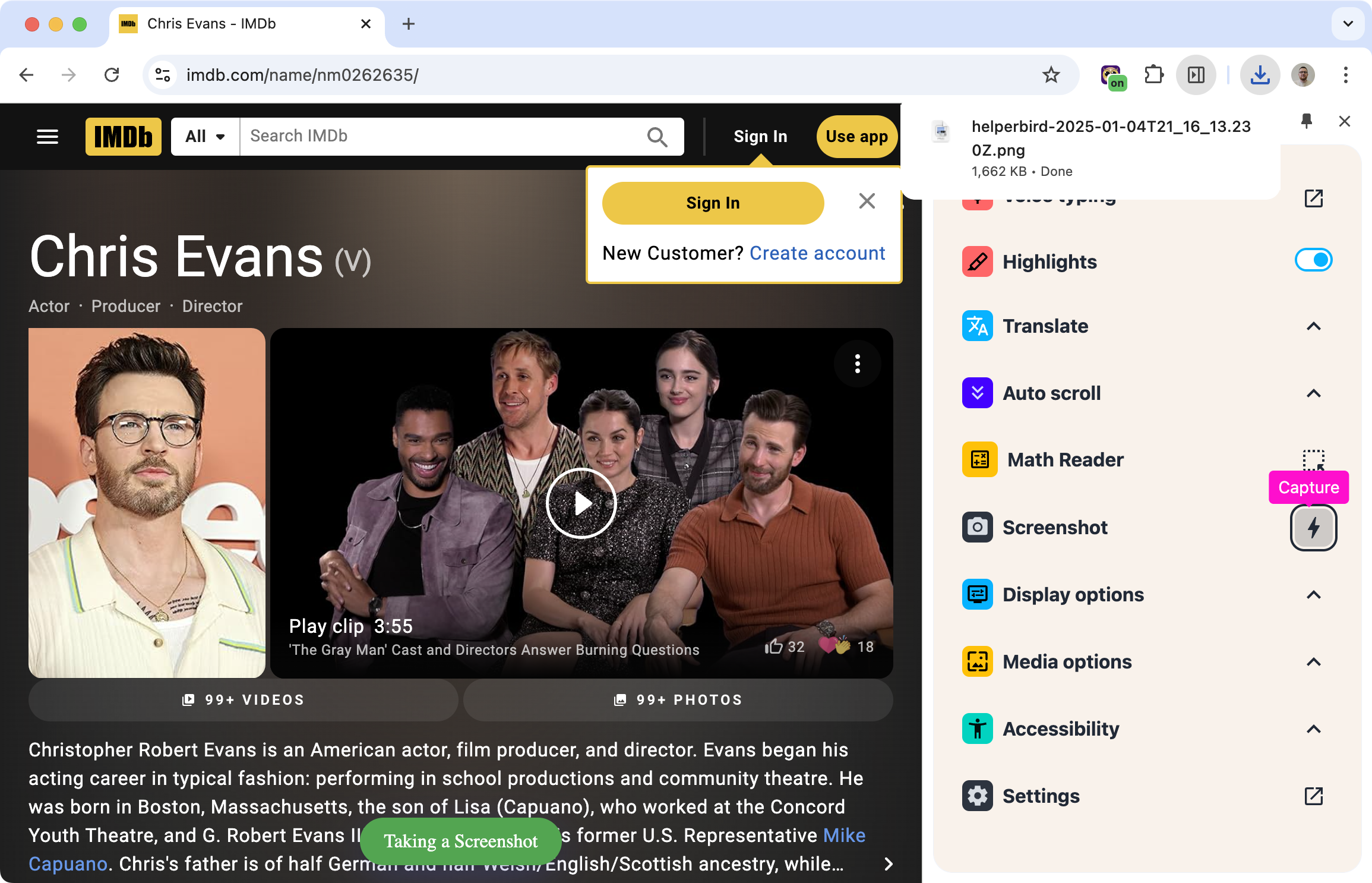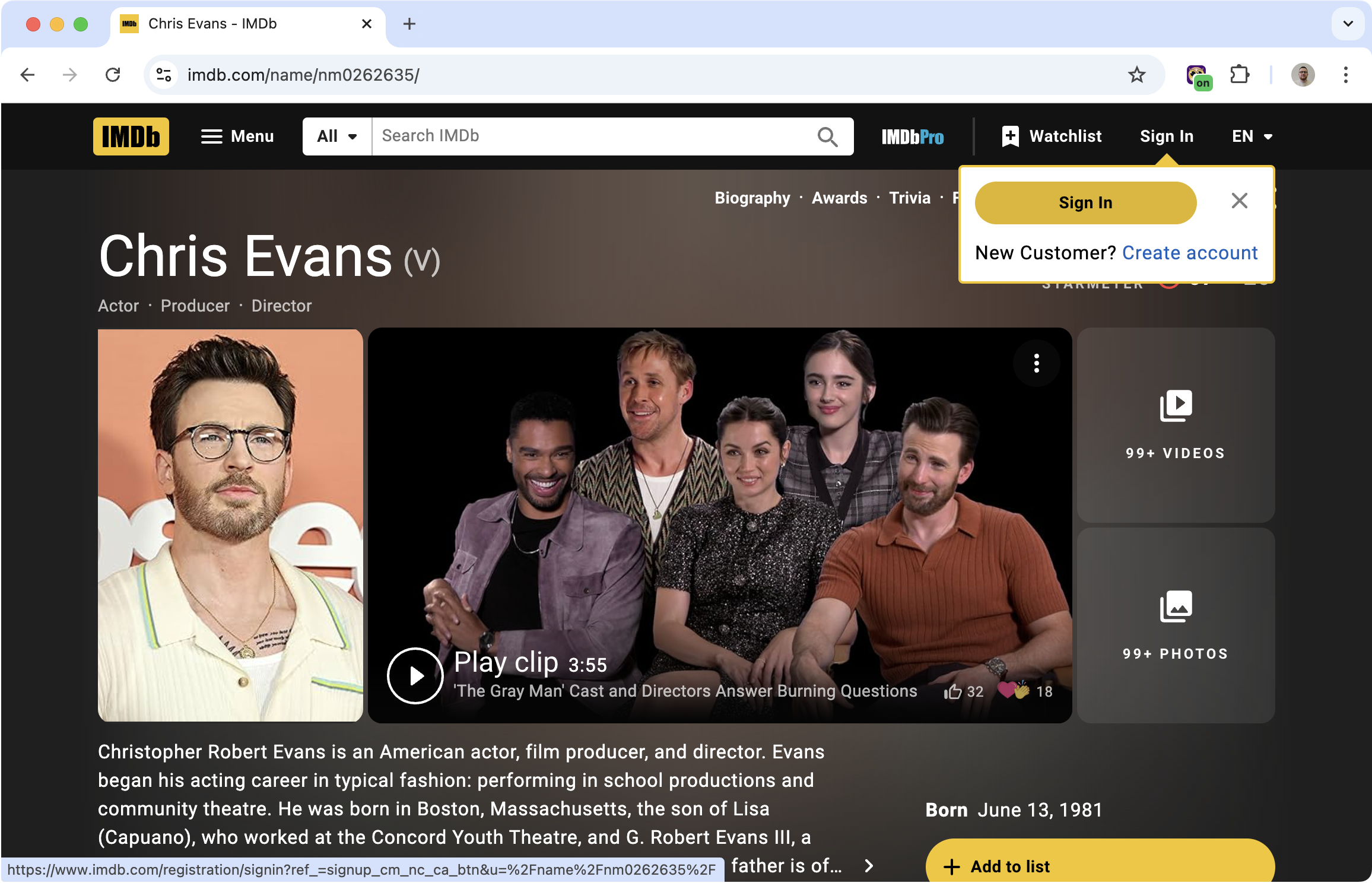Capture What You're Looking At
Sometimes you just need to save what's on screen. An article, a receipt, a design, some data. The screenshot tool captures it in one click.
Grab the whole page or select just the part you want. Save it to your device, done.
What You Can Capture
Selected area: Draw a box around exactly what you want to save.
Visible area: What you can currently see on screen.
Full page: The entire webpage from top to bottom, even the parts you'd have to scroll to see.
Why Use This Instead of Print Screen
Your keyboard's screenshot function captures your whole screen - browser chrome, tabs, everything. Helperbird captures just the webpage content.
Full page captures get the whole page in one image, even if it's longer than your screen. No stitching together multiple screenshots.
Who Uses This
Students saving articles and research materials.
Professionals documenting web content for work.
Shoppers saving receipts and order confirmations.
Anyone who needs to capture and save web content.
Is This Free?
Yes. The screenshot tool is free in Helperbird.