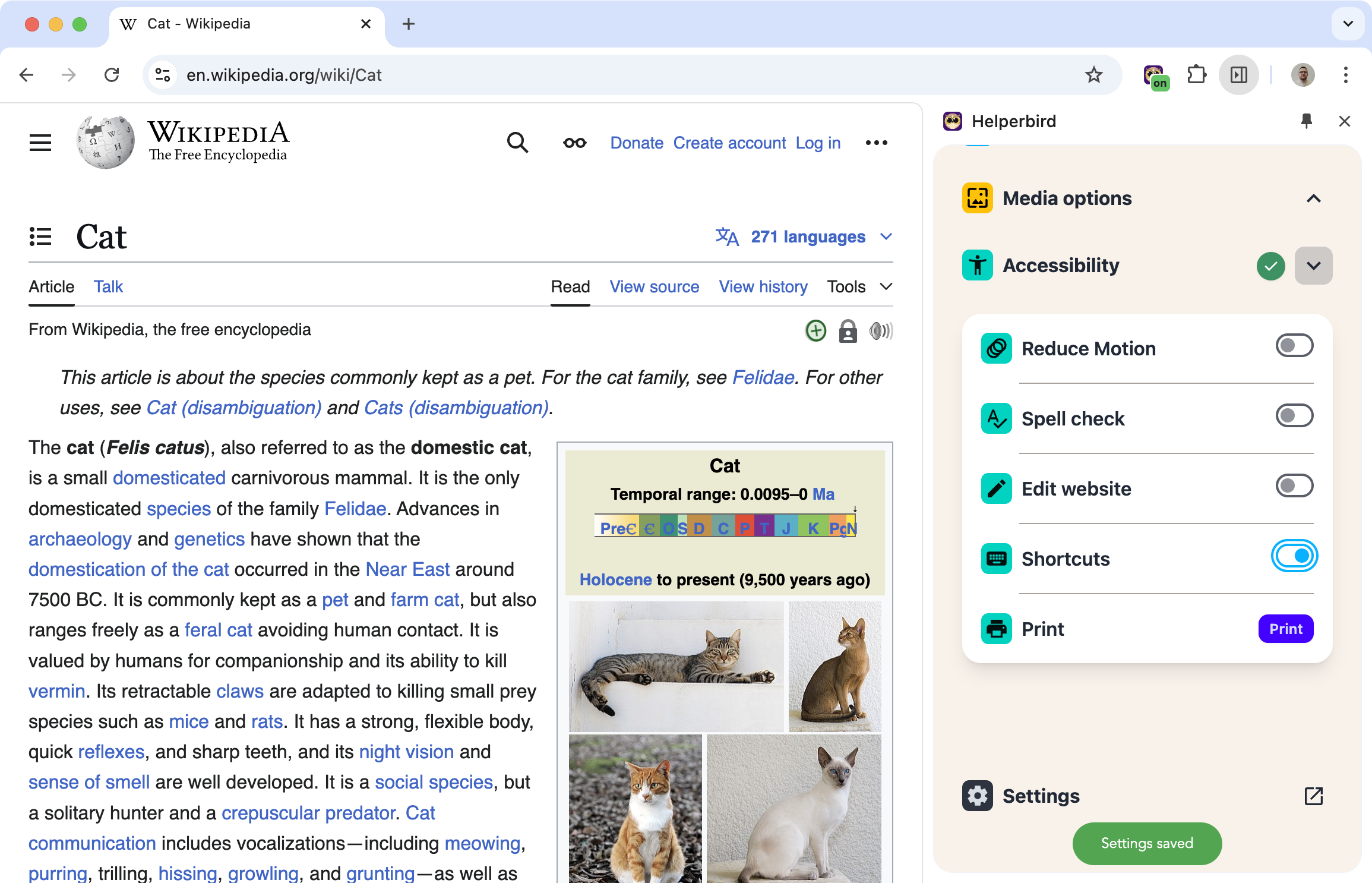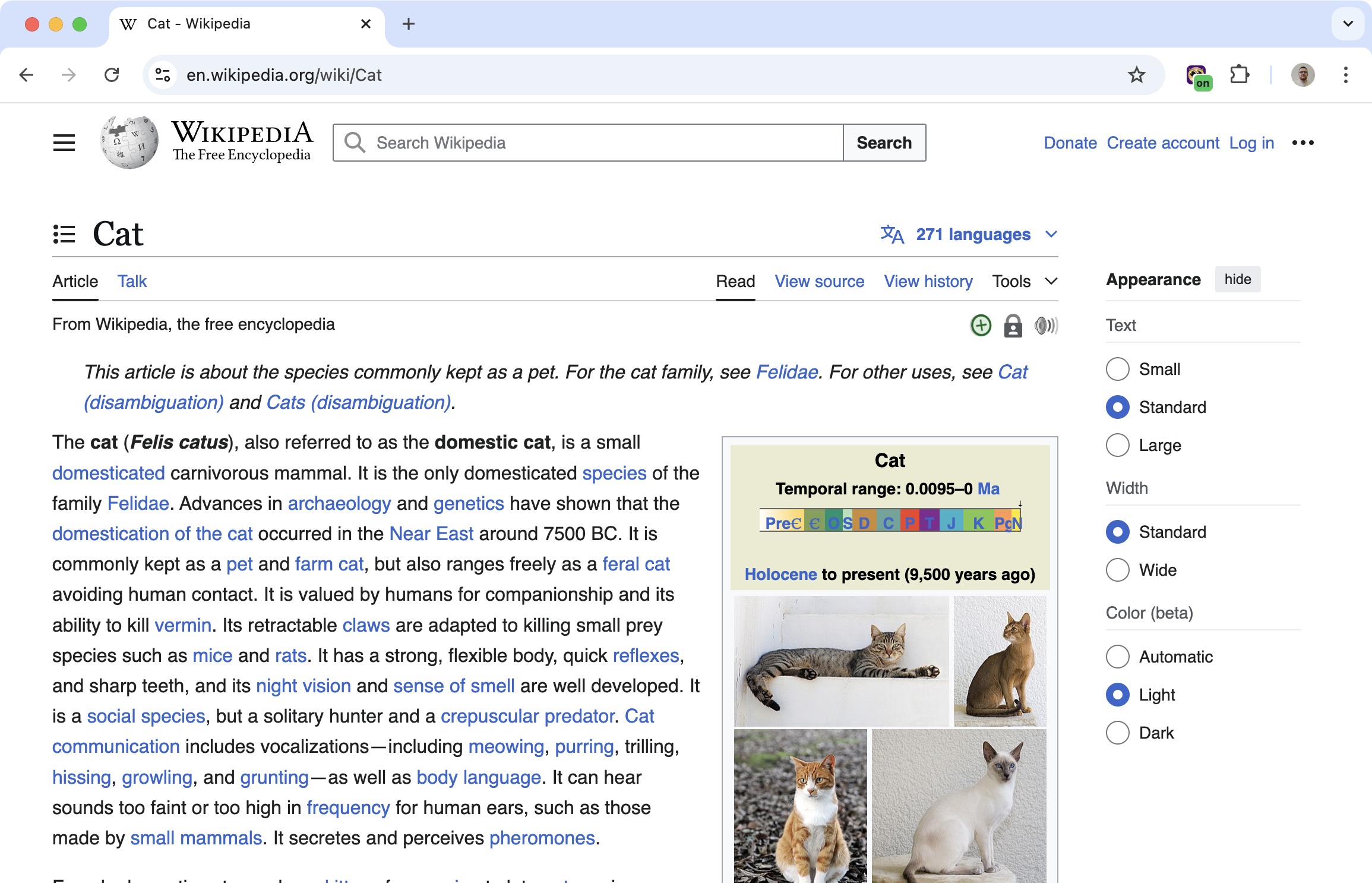Skip the Clicks
Opening Helperbird, finding a feature, clicking buttons - it all takes time. Keyboard shortcuts let you trigger features instantly without touching your mouse.
Select text, hit a shortcut, and it's reading aloud. One keystroke for reading mode. Another for the dictionary.
Learn how to set up keyboard shortcuts
How to Enable Shortcuts
Keyboard shortcuts need to be turned on first. Go to Helperbird's Accessibility settings and enable shortcuts. Then they'll work anywhere in your browser.
Available Shortcuts
| Action | Mac Shortcut | Windows Shortcut |
|---|---|---|
| Turn on Helperbird | ⌥ +. | Shift +. |
| Turn on Word Prediction | ⌥ +w | Shift +w |
| Create a Sticky Note | ⌥ +s | Shift +s |
| Turn on Reading Mode | ⌥ +r | Shift +r |
| Turn on Overlay | ⌥ +o | Shift +o |
| Turn on Immersive Reader | ⌥ +i | Shift +i |
| Turn on Extract Text | ⌥ +e | Shift +e |
| Turn on Dyslexia Ruler | ⌥ +d | Shift +d |
| Turn on Auto Scrolling | ⌥ +a | Shift +a |
| Turn on Text Color | ⌥ +t | Shift +t |
| Turn on Link Colors | ⌥ +l | Shift +l |
| Turn on Background Color | ⌥ +b | Shift +b |
| Turn on Paragraph Width | ⌥ +x | Shift +x |
| Turn on Column Width | ⌥ +y | Shift +y |
| Turn on Paragraph Borders | ⌥ +z | Shift +z |
| Turn on Paragraph Background | ⌥ +g | Shift +g |
| Turn on Word Spacing | ⌥ +f | Shift +f |
| Turn on Font Size | ⌥ +u | Shift +u |
| Turn on Text Alignments | ⌥ +j | Shift +j |
| Turn on Line Height | ⌥ +k | Shift +k |
| Turn on Letter Spacing | ⌥ +q | Shift +q |
| Turn on Custom Fonts | ⌥ +n | Shift +n |
| Turn on Zoom/Magnifier | ⌥ +1 | Shift +1 |
| Turn on ALT Text | ⌥ +2 | Shift +2 |
| Turn on Hide Images | ⌥ +3 | Shift +3 |
| Turn on Hide Gifs | ⌥ +4 | Shift +4 |
| Turn on Text Stroke | ⌥ +5 | Shift +5 |
| Turn on Saturation | ⌥ +6 | Shift +6 |
| Turn on High Contrast | ⌥ +7 | Shift +7 |
| Turn on Underline Links | ⌥ +8 | Shift +8 |
| Turn on Cursor Size | ⌥ +9 | Shift +9 |
| Turn on Spell Check | ⌥ +0 | Shift +0 |
| Turn on Reduce Motion | ⌥ +m | Shift +m |
| Turn on Translation | ⌥ +c | Shift +c |
| Take a Screenshot | ⌥ +v | Shift +v |
Who Uses This
Power users who want the fastest way to use features.
Users with motor difficulties who prefer keyboard navigation over mouse clicking.
Anyone who uses Helperbird frequently and wants to save time.
Is This Free?
Yes. Keyboard shortcuts are free in Helperbird.