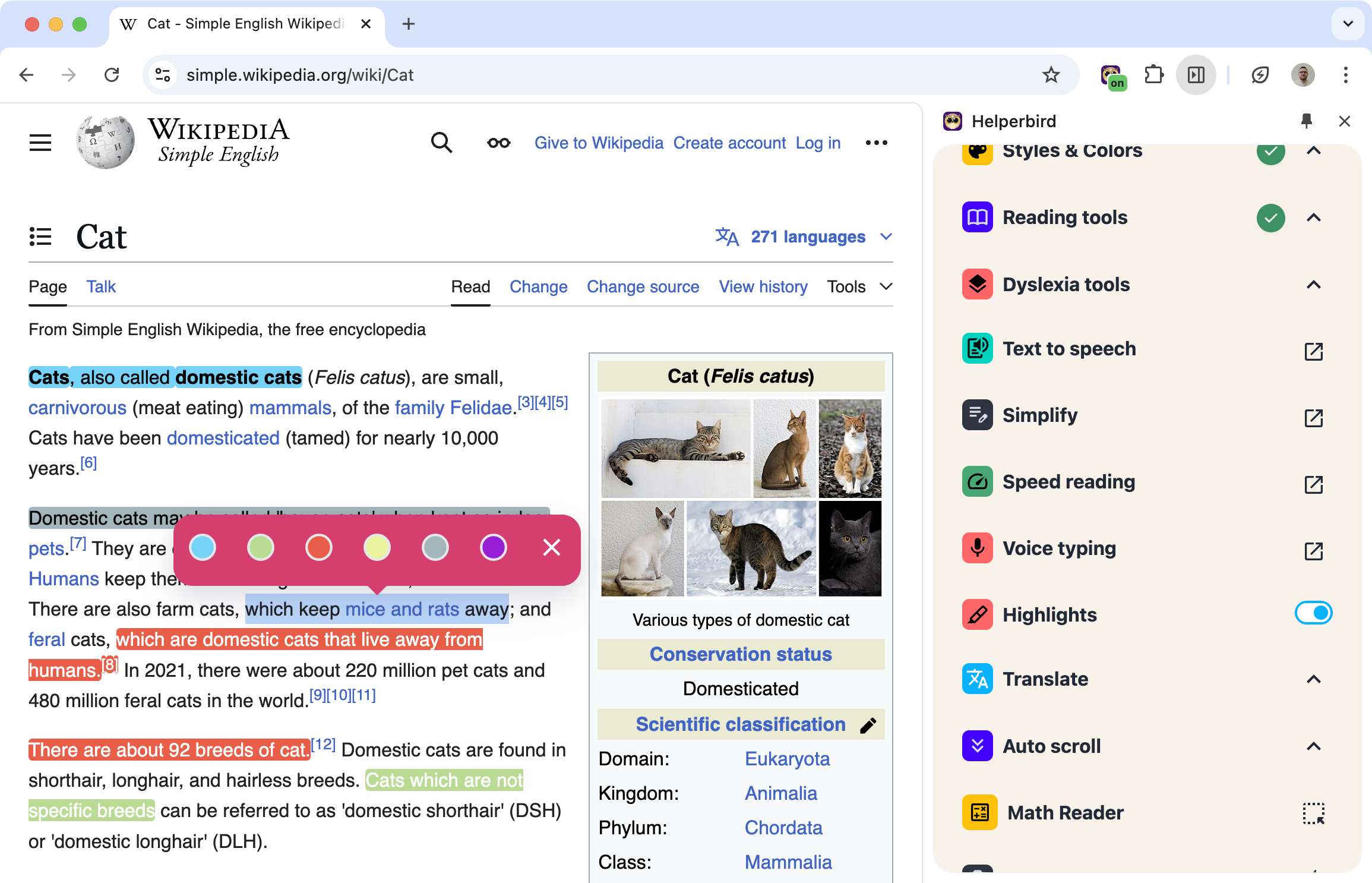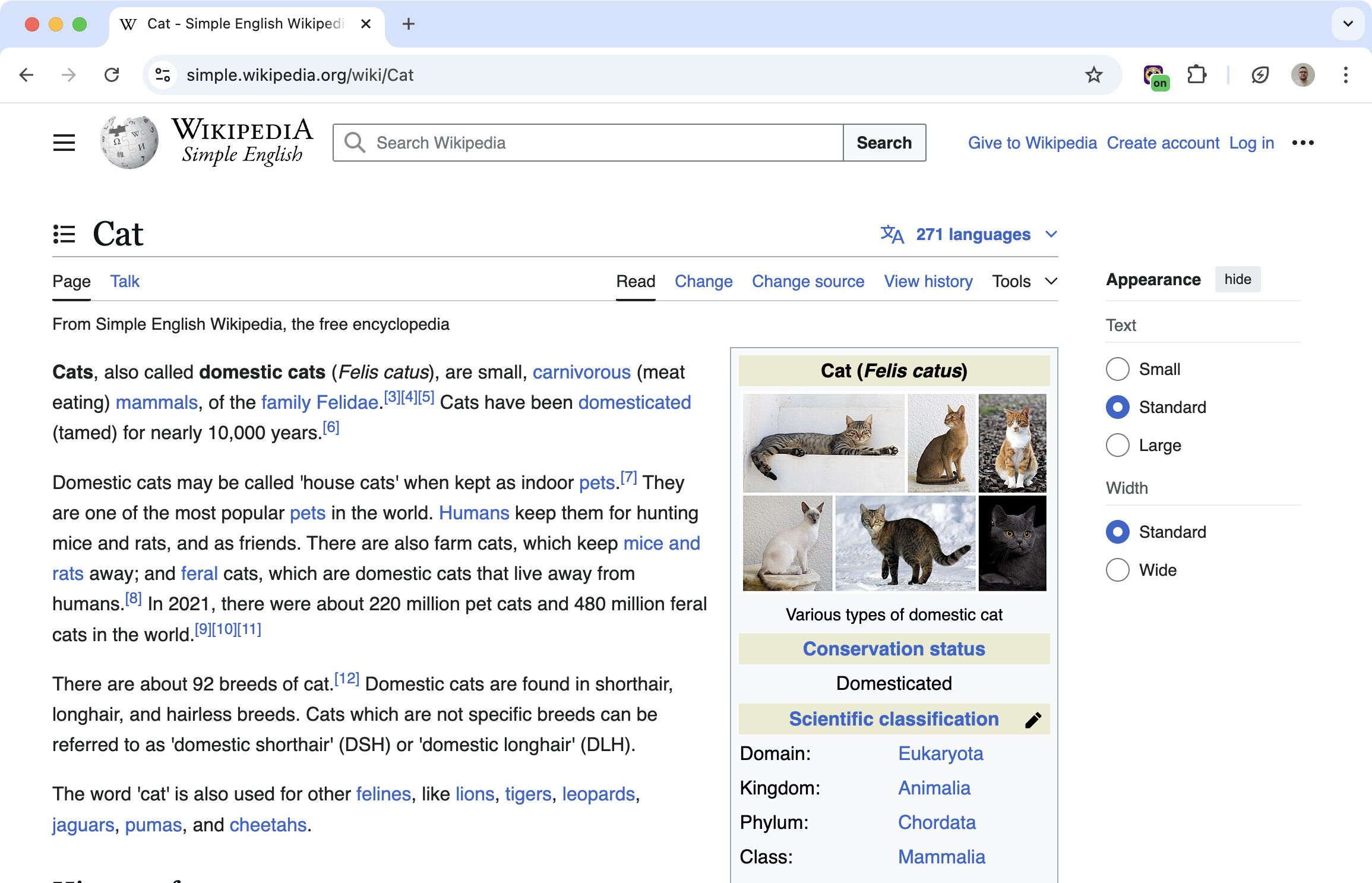What Is This Feature?
Helperbird's Highlighter makes it easy to mark important text on web pages and PDFs. Highlighting helps you visually organize and emphasize key points by using different colors. Research shows that color coding can improve focus, retention, and comprehension, making it easier to process and remember information.
Whether you’re studying, working on a project, or saving ideas, this tool lets you highlight text and revisit it anytime. It’s great for anyone who wants to stay organized and focused while reading online or reviewing documents.
What Are the Benefits of This Feature?
Make Key Points Stand Out: Use different colors to highlight important information.
Simplify Note-Taking: Gather and organize information more easily.
Improve Memory: Visually highlight text to help with retention.
Review Quickly: Easily find and revisit your highlights later.
Stay Focused: Highlighting helps you concentrate and understand content better.
Who Is It For?
Students: Highlight study materials and organize notes.
Researchers: Emphasize key findings in articles or PDFs.
Professionals: Highlight important information in reports or presentations.
Everyday Users: Save recipes, travel ideas, or other content with ease.
Features
Multiple Colors: Choose from a variety of colors to categorize and organize highlights.
Web and PDF Highlighting: Works seamlessly on web pages and PDFs.
Save and Export: Save your highlights or export them for later use.
Quick On/Off Toggle: Turn highlighting on or off with a single click.
Is This a Free Feature?
Yes and no. Basic highlighting is free for all users. For advanced features and the ability to highlight on any website, you’ll need to upgrade to Helperbird Pro.