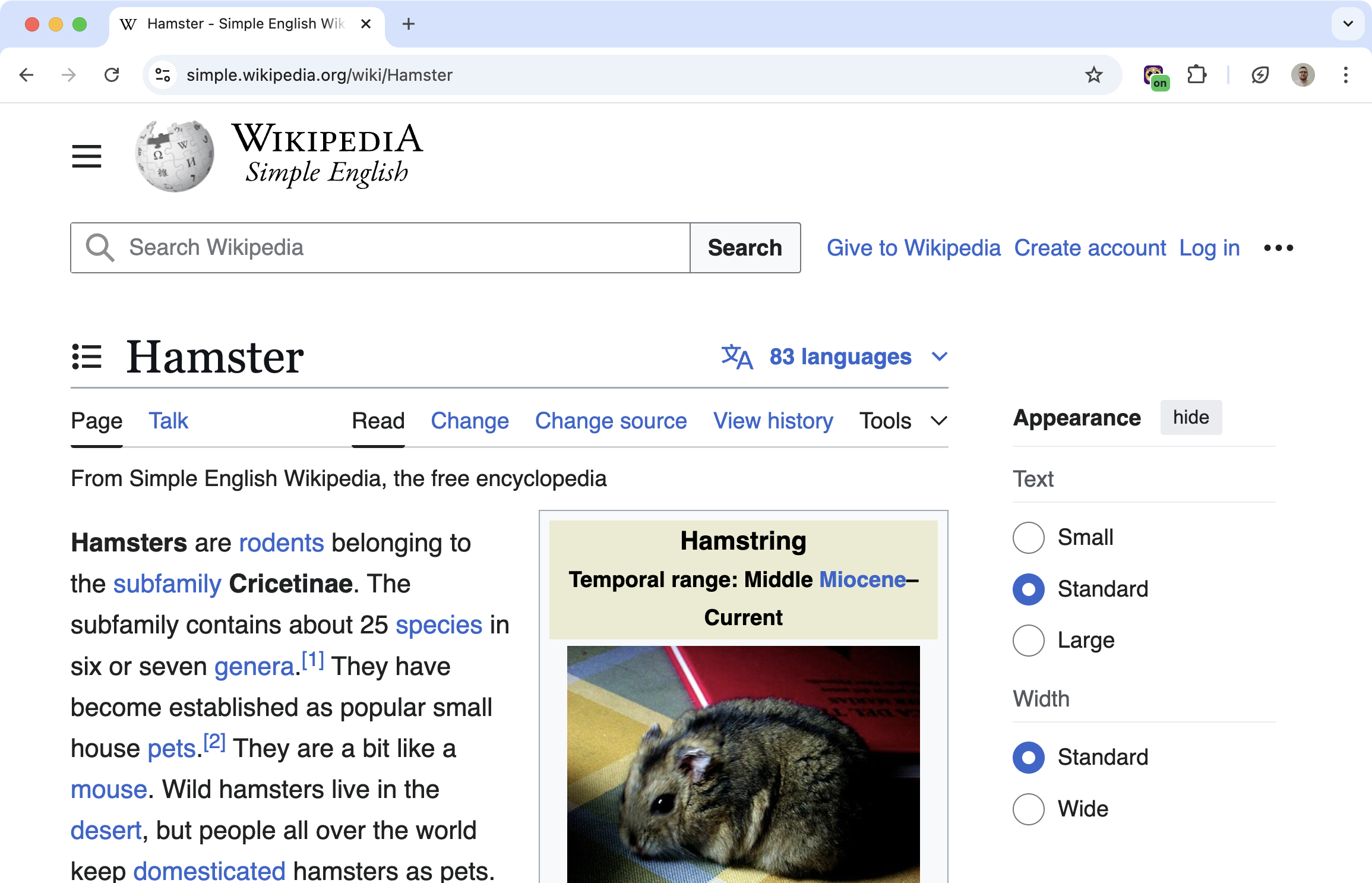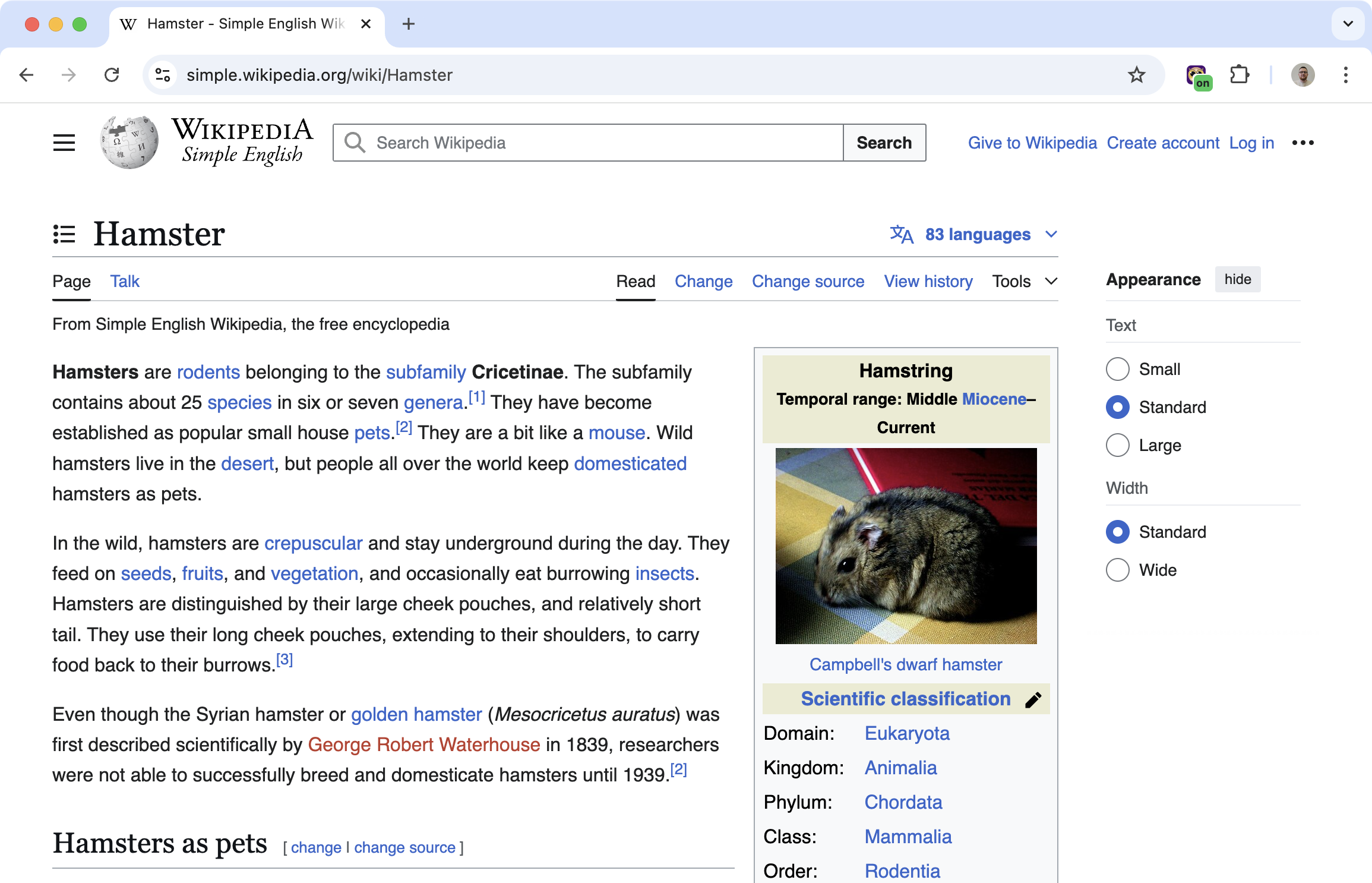Make Everything Bigger
Some websites are just too small. Tiny text, tiny buttons, everything scaled for someone with perfect vision and a magnifying glass.
Page zoom makes everything larger. Set your preferred zoom level and keep it as you browse.
Stays Consistent
Set your zoom once and it stays. Navigate to another page, still zoomed. Open a new site, still zoomed. You don't have to keep adjusting every time you go somewhere new.
Why Not Just Use Browser Zoom?
You can, but Helperbird's zoom is:
- Easier to control
- Stays consistent across sites
- Works alongside other Helperbird features
- Part of your overall accessibility setup
If browser zoom works for you, great. If you want something more integrated, Helperbird has it.
Who Uses This
People with low vision who need larger text and images.
Users on high-resolution screens where default sizing is too small.
Anyone who finds default web sizes uncomfortable.
Is This Free?
Yes. Page zoom is free in Helperbird.