Boosting Classroom Accessibility - Discover the Magic of Helperbird
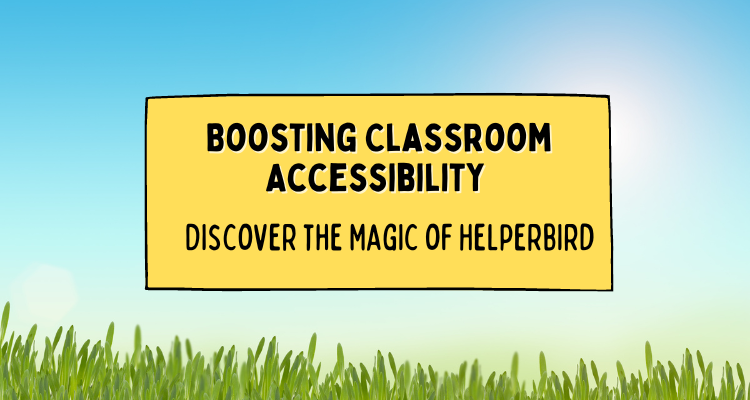
Understanding the Power of Helperbird
Helperbird, a browser extension, offers a comprehensive set of features specifically designed to aid students with dyslexia, ADHD, and low vision, among other learning challenges. But what truly sets Helperbird apart is its multifaceted approach to addressing students' diverse needs, ensuring a more inclusive and engaging learning experience for all. Let's explore some of the key ways Helperbird is revolutionizing classroom accessibility.
Customizable User Experience
Helperbird's features are customizable to each student's unique needs. From altering the website's background color and font type to suit individual visual preferences to adjusting text size for easier reading, Helperbird ensures that the digital learning environment is tailored to each student's requirements.
Supporting Reading and Comprehension
With Helperbird's text-to-speech feature, students can have any on-screen text read aloud to them. This assists students with dyslexia and other reading challenges, providing them an alternative way to consume information. Additionally, the immersive reader feature minimizes distractions on the page, allowing students to focus on the material better.
Boosting Writing Skills
Helperbird's features are not just limited to reading and comprehension; they also support students in enhancing their writing skills. The built-in spell-check and word prediction tool can improve spelling accuracy and assist with sentence construction, aiding students in effectively communicating their thoughts.
Promoting Visual Comfort
For students with low vision or visual stress, Helperbird offers overlays that can make it easier to read text on screen. Students can choose the color and opacity of the overlay that best suits their visual comfort, reducing strain and making the learning experience more enjoyable.
Enhanced Note Taking
Helperbird's note-taking feature enables students to jot down their thoughts right in the browser. This is particularly helpful for students who may struggle with shifting their focus between resources while studying, offering them a seamless way to capture and review key points.
The Takeaway
Technological advancements like Helperbird are transforming the way we approach education, making classrooms more inclusive and accessible. By offering tools that cater to individual learning needs, we can ensure that every student, irrespective of their challenges, can achieve their full academic potential.
Used in over 30,000 schools worldwide, Helperbird brings accessibility and productivity tools to all devices, including iPads and iPhones. This includes the immersive reader, dyslexia support, text to speech, and much more.
Discover more about Helperbird and how it can support your classroom's accessibility needs here: https://www.helperbird.com/products/ipad/.
