Improving Marketing Workflows with Helperbird’s Immersive Reader
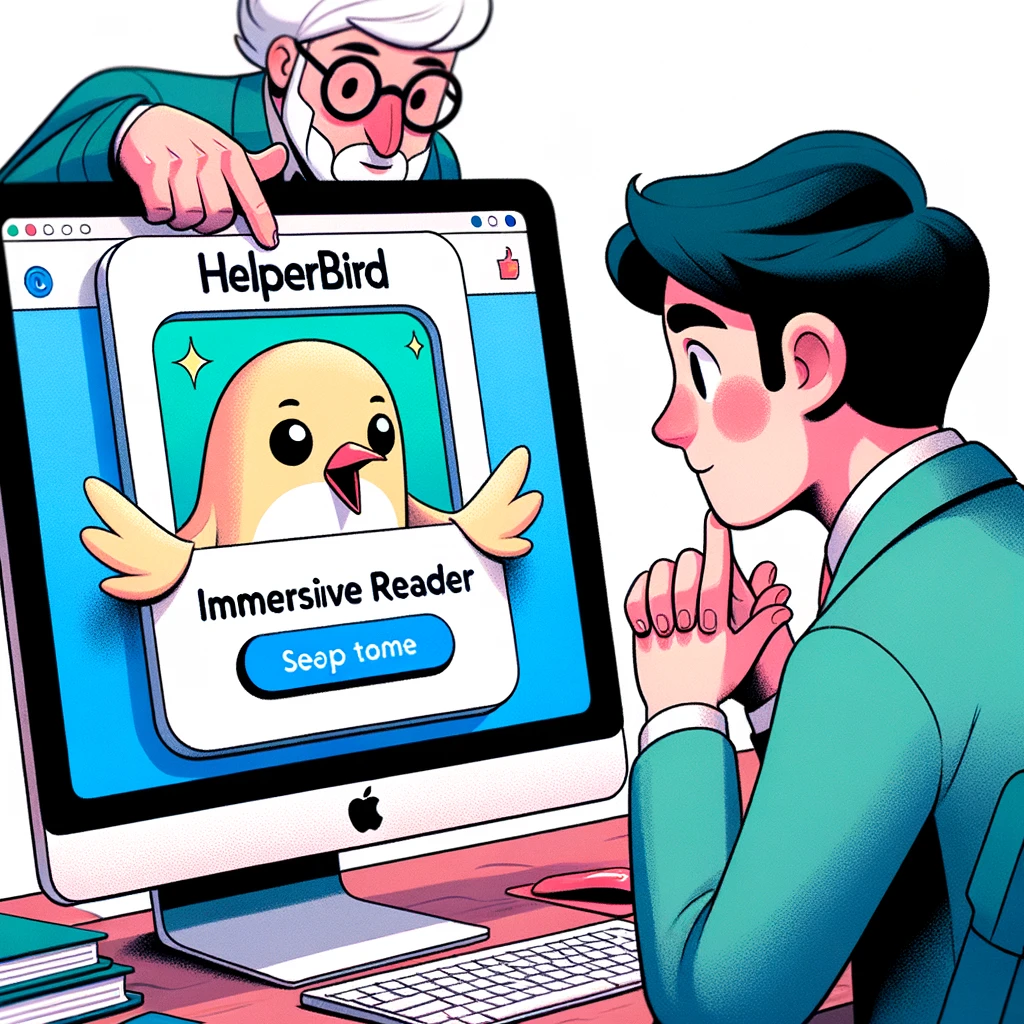
Protecting Privacy, Celebrating Success
At Helperbird, we’re committed to protecting our users’ identities while sharing their achievements. In this story, the name has been changed to Alex to respect his privacy, while highlighting his inspiring journey.
How Helperbird Transformed Alex’s Marketing Workflow
The Challenge
As a busy marketing professional, Alex spent countless hours reviewing, editing, and approving content for campaigns. The sheer volume of text, tight deadlines, and fear of missing errors made his job increasingly overwhelming. The strain on his eyes and the repetitive tasks were taking a toll on his productivity and focus.
Discovering Helperbird’s Immersive Reader
One day, a colleague recommended Helperbird, specifically highlighting the Immersive Reader feature. Curious, Alex gave it a try and quickly realized how much easier managing large amounts of text could be.
Read Aloud: A Game-Changer for Multitasking
Immersive Reader’s Read Aloud feature allowed Alex to listen to content while organizing his workspace or planning campaigns. It saved him time, reduced eye strain, and made multitasking more efficient.
Text Spacing: A Break for the Eyes
The Text Spacing feature was another standout for Alex. By adjusting the spacing between words and lines, text became easier to read and less cluttered. Reviewing and editing documents felt less tedious, giving his eyes a much-needed break.
The Result
With Helperbird, Alex streamlined his workflow and significantly reduced the time spent on text-heavy tasks. The Read Aloud and Text Spacing features helped him stay focused, manage campaigns more efficiently, and even enjoy the process. The reduced eye strain and improved multitasking meant he could dedicate more energy to creative and strategic work.
Campaigns launched smoothly and on time, and Alex felt a renewed sense of control and satisfaction in his work.
Our Commitment
Every user’s story is unique, and we’re proud to share them while respecting their privacy. Stories like Alex’s show how Helperbird empowers professionals to work smarter, not harder, in their fields.
