Making PDFs Easier with Helperbird's PDF Reader
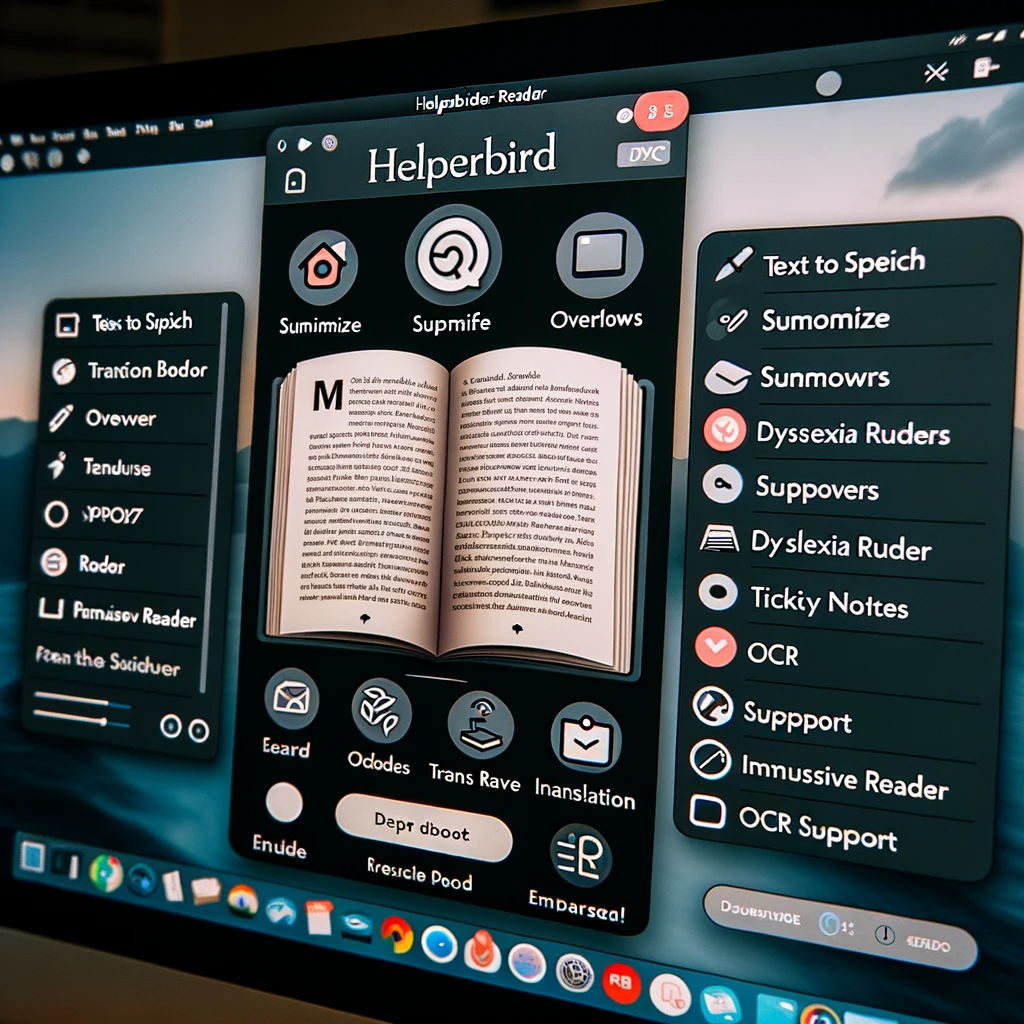
Protecting Privacy While Sharing Success
At Helperbird, we respect the privacy of everyone who shares their stories with us. Names are changed to keep our users safe, but the experiences and successes are real.
How Rory Made Work Easier with Helperbird’s PDF Reader
The Problem
Rory’s job required managing a large number of PDF documents daily. His old PDF reader made the process slow and frustrating, leaving him overwhelmed.
Discovering Helperbird’s PDF Reader
When a friend recommended Helperbird, Rory decided to try its PDF Reader to see if it could simplify his workflow.
What Made the Difference
Listening to Text with Text-to-Speech: Rory could listen to PDF content when reading became tiring, making long documents easier to handle.
Quick Summaries with Summarize: The Summarize feature gave him concise summaries of lengthy documents, saving him valuable time.
Improved Focus with Overlays and Dyslexia Rulers: These tools helped Rory stay focused and made reading more comfortable.
Sticky Notes for Quick Thoughts: Rory could jot down ideas or important points directly on the PDFs, streamlining his review process.
Translation and OCR Support: Translation made documents in other languages easier to understand, while OCR turned scanned PDFs into editable, searchable files.
Immersive Reader for Quiet Reading: Immersive Reader created a distraction-free reading space, making it easier to stay engaged with the text.
The Outcome
With Helperbird’s PDF Reader, managing PDFs became faster and less stressful for Rory. He saved time, improved his workflow, and found his tasks more enjoyable.
Our Commitment
While names are changed, our mission remains the same: to help users overcome challenges and share their success while keeping their privacy safe.
