The 5 Must-Have Accessibility Tools for Students in 2021
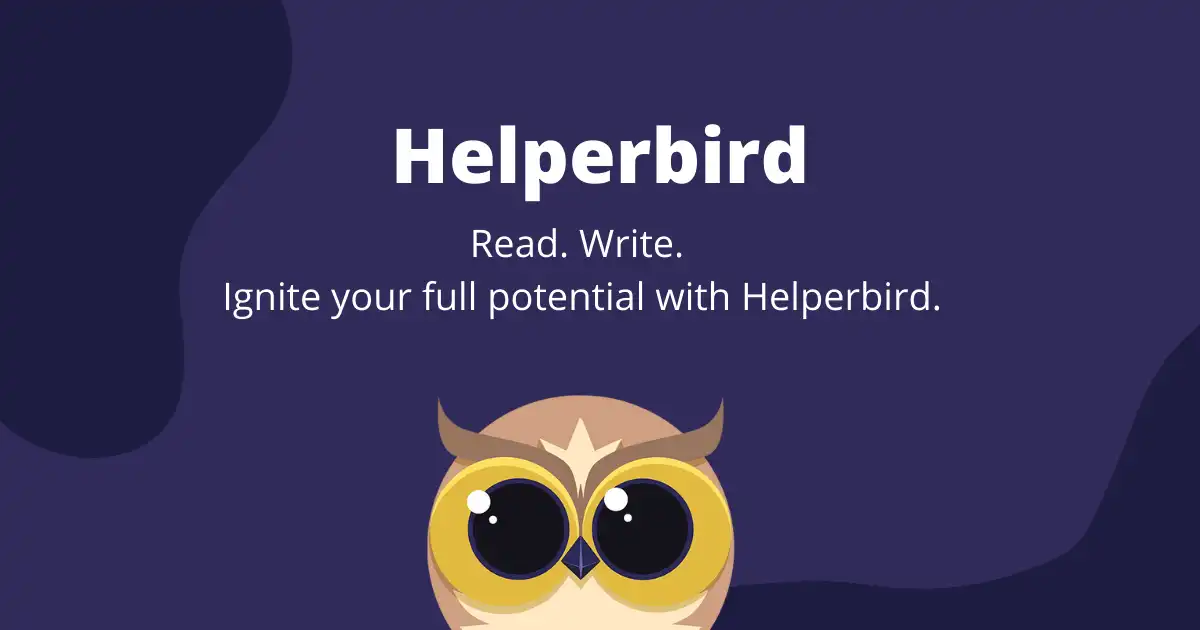
Welcome
With online learning and increased online activity, it's important that every student feels empowered and comfortable when working online. There are hundreds of tools out there but here are our top 5 tools to use in 2021.
There are hundreds of tools out there to boost the accessibility of online content. I have shortened this list down to the favourites from us at Helperbird and our users.
Toucan
Learn a new language just by browsing the internet with Toucan.The ultimate multitasking flex. We’ll show you words and phrases in the language you want to learn as you browse. You’ll pick up vocabulary faster when you see it in context.

Screenshot of Toucan in use.
Kapwing
Content creation made easy, accessible, and collaborative. Kapwing is a modern editor for videos, GIFs, and images. Try our free, online tools including Studio, meme maker, resizer, subtitle maker, filters, and more.
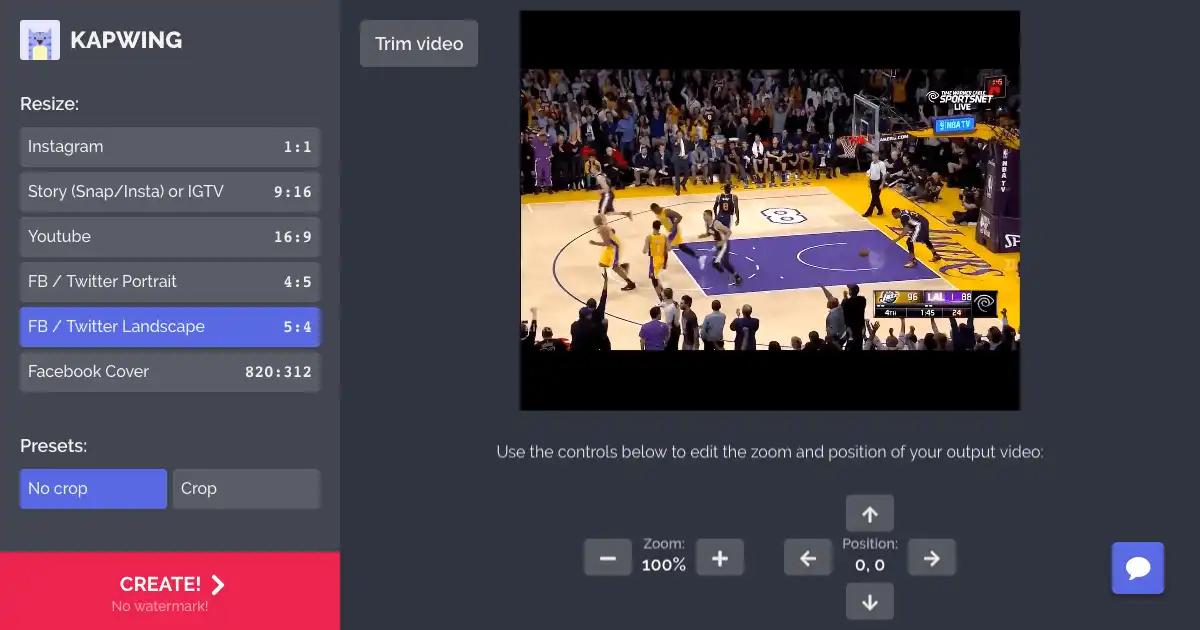
Screenshot of Kapwing in use.
Helperbird
Helperbird is your all in one extension, that gives you the features to make the web more accessible and productive. Providing you text to speech, OCR, dyslexia support, dictation, immersive reader, overlays, annotate any website,picture dictionary,Reading Mode, and more.
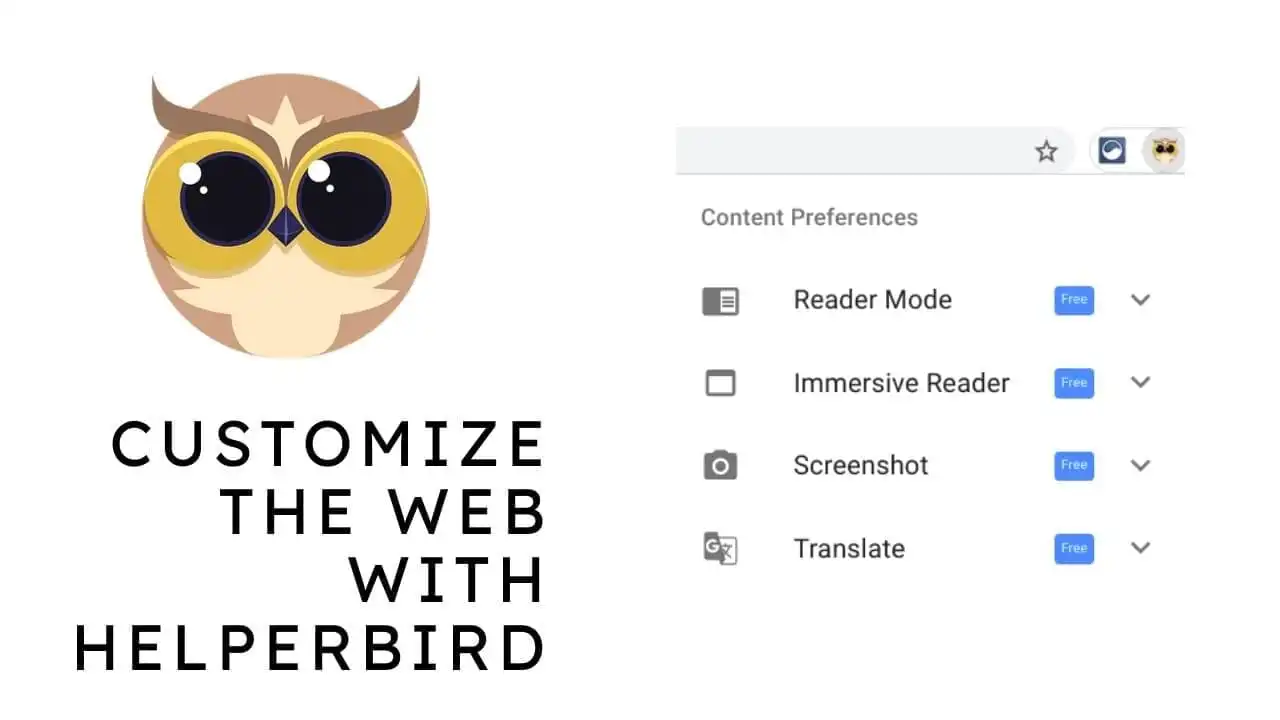
Screenshot of Helperbird in use.
Google Meet
Real-time meetings by Google. Using your browser, share your video, desktop, and presentations with teammates and customers.

Screenshot of Google Meet in use.
