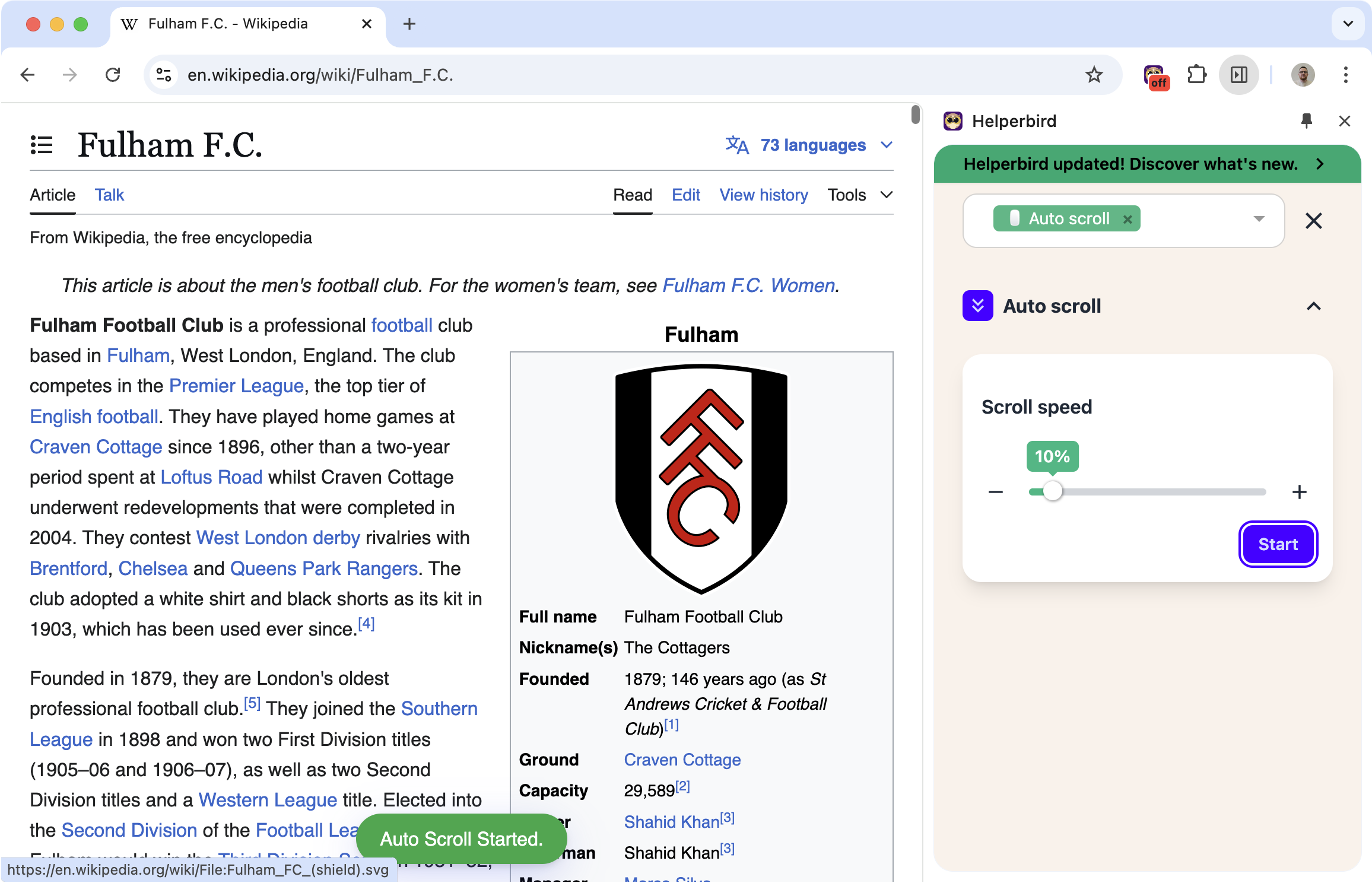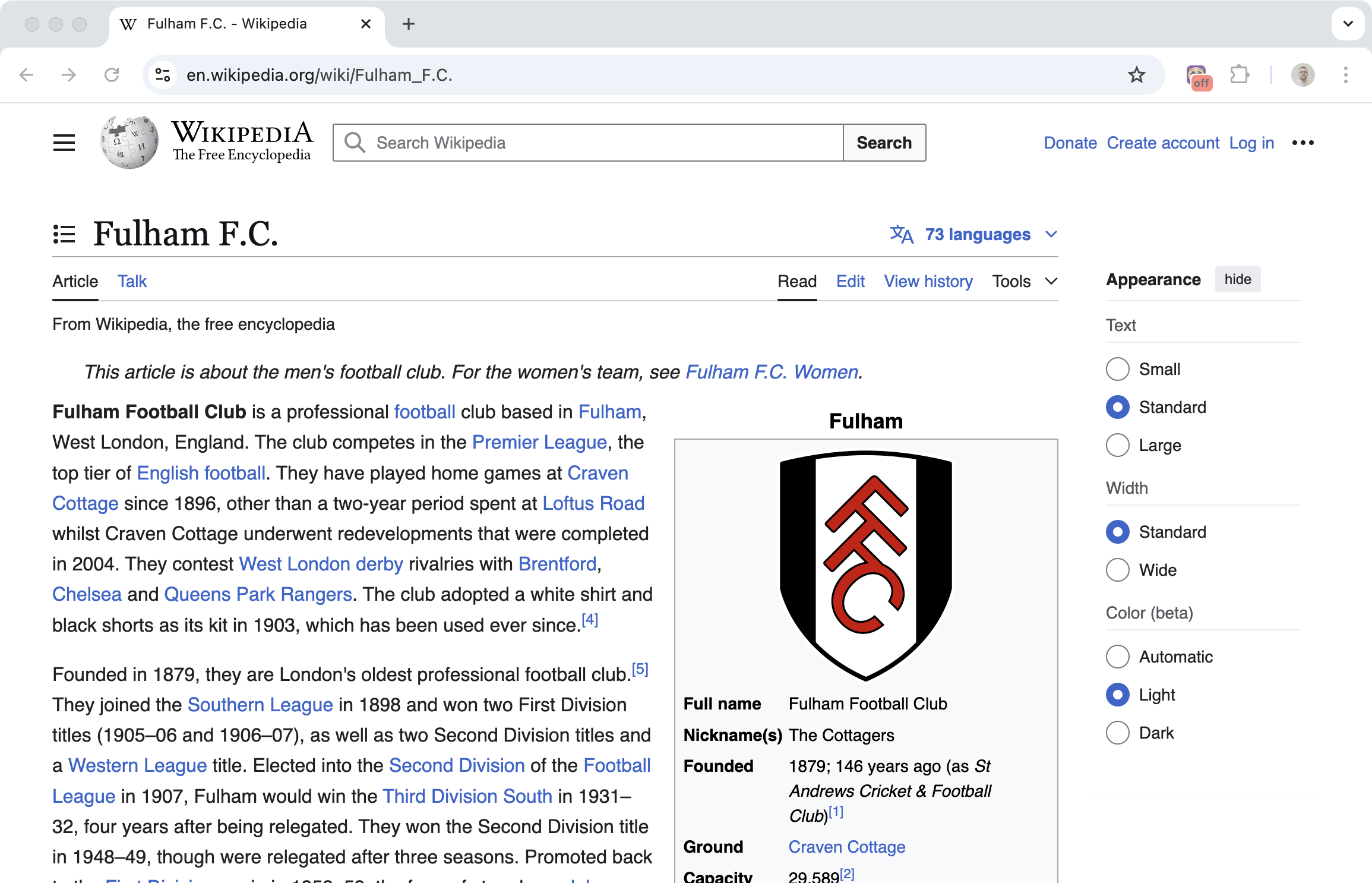Let the Page Scroll Itself
Reading a long article? Hands busy with something else? Just turn on auto scroll and let the page move at a steady pace while you read.
Helperbird's auto scroll keeps the page moving so you don't have to. Set the speed, sit back, and read.
Pick Your Speed
Not everyone reads at the same pace. Auto scroll lets you choose:
- Slow: For careful reading or dense content
- Medium: A comfortable pace for most articles
- Fast: For skimming or scanning through content
Click once to start. Click again to stop. Simple.
Why This Helps
Reading long content: No more constantly flicking your scroll wheel or trackpad. The page moves at a steady pace you control.
Following text-to-speech: Pair auto scroll with Helperbird's text-to-speech so the page scrolls along as the voice reads.
Mobility challenges: If using a mouse or trackpad is difficult, auto scroll removes that barrier entirely.
Presentations: Need to show a long webpage during a meeting? Auto scroll keeps things moving smoothly without fumbling with controls.
Who Uses This
People with motor difficulties who find constant scrolling tiring or painful.
Readers using text-to-speech who want the page to follow along.
Presenters showing web content in meetings or classes.
Anyone reading long articles who wants a more relaxed experience.
Is This Free?
Auto scroll is a Pro feature in Helperbird.