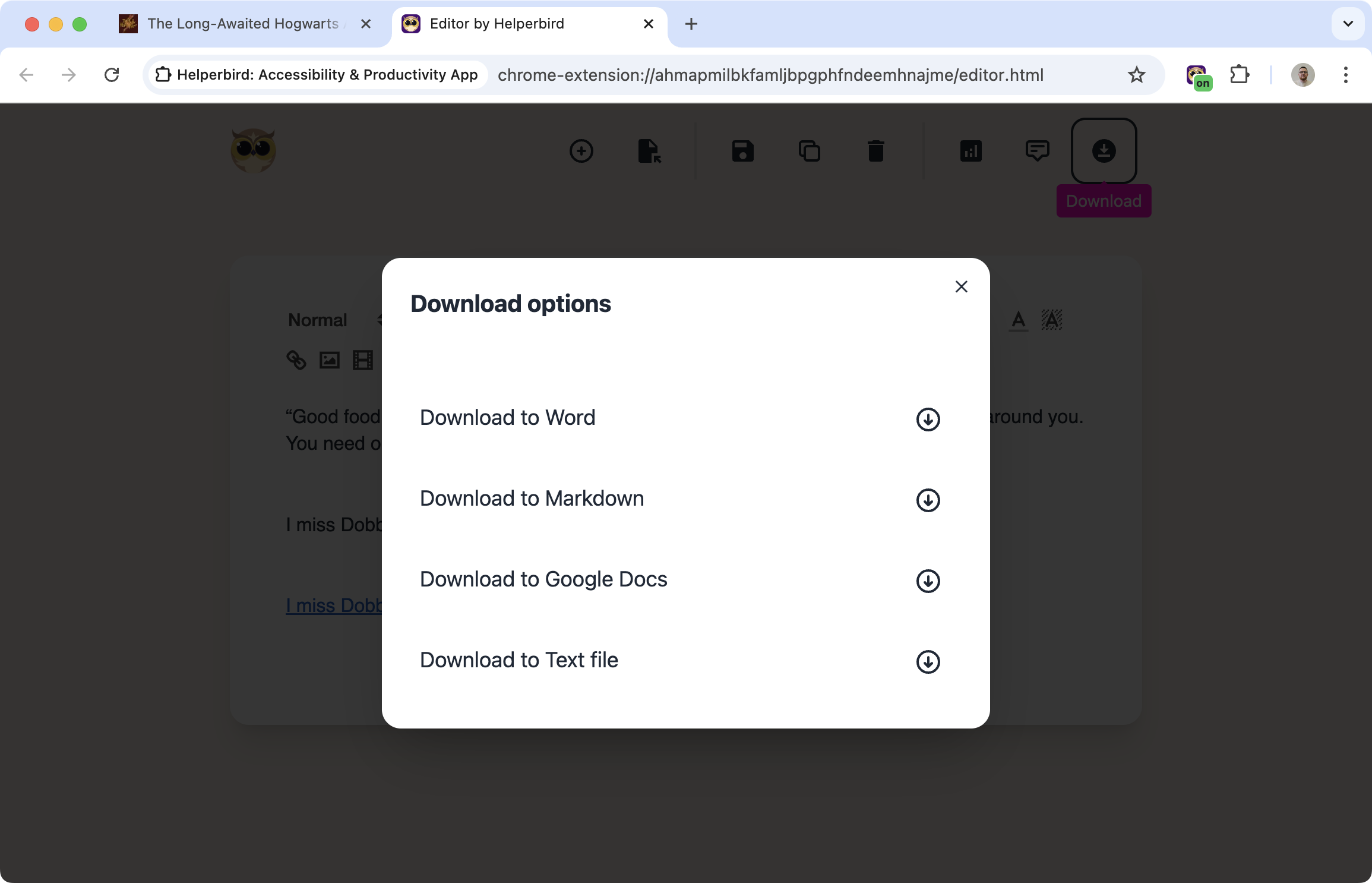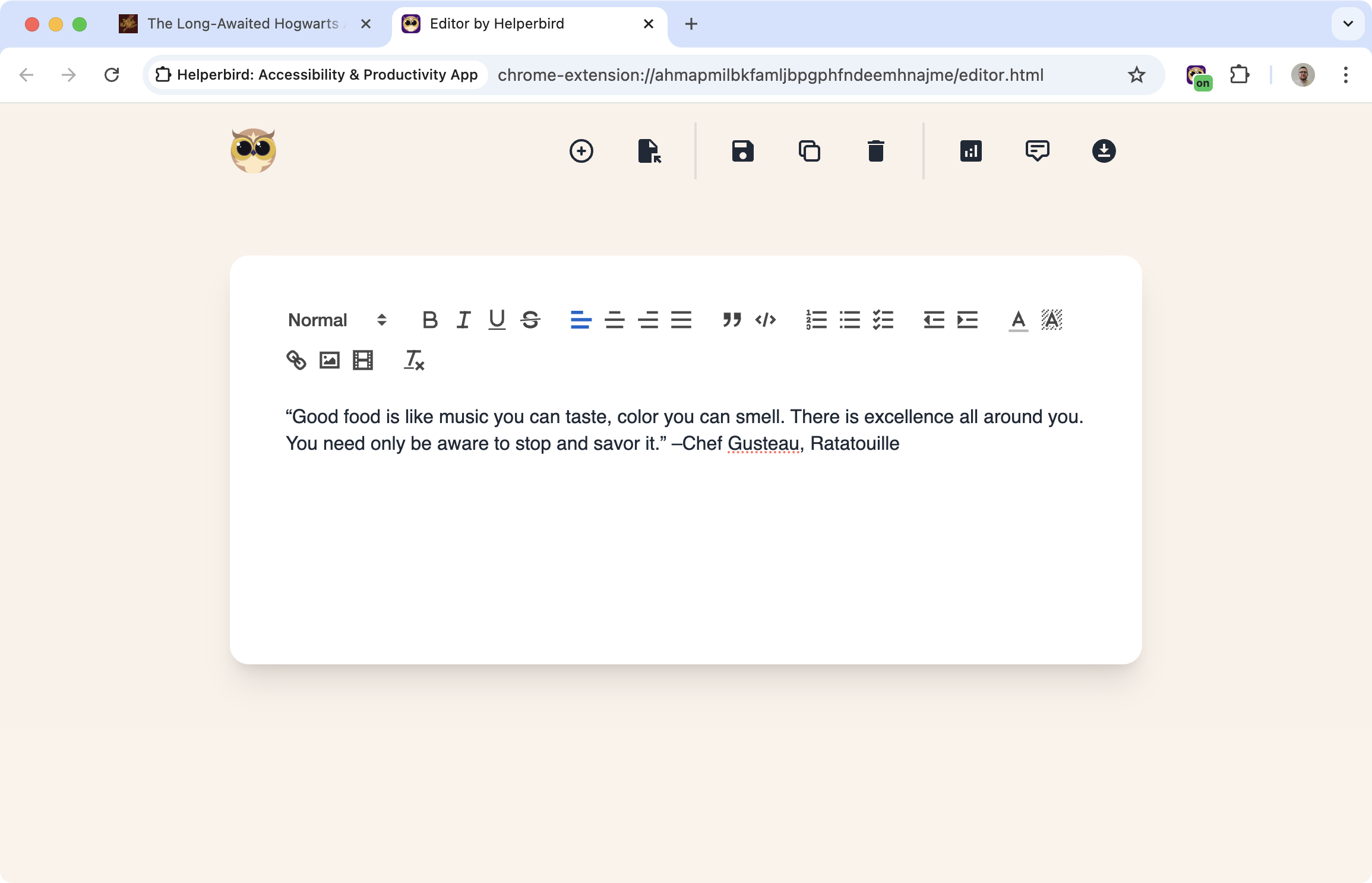Write Notes Right in Your Browser
Sometimes you just need somewhere to jot things down. Helperbird has a built-in document editor where you can write notes, draft text, or organize your thoughts without opening another app.
When you're done, export to Google Docs, Word, Markdown, or plain text.
Learn how to use the document editor
Simple and Focused
This isn't trying to be Microsoft Word. It's a clean writing space where you can:
- Write and format text
- Organize your thoughts
- Save your work
- Export when you need it elsewhere
No distractions, no complicated menus. Just a place to write.
Export Options
When your notes are ready to go somewhere else:
- Google Docs: Send directly to your Google account
- Microsoft Word: Download as a .docx file
- Markdown: For developers, bloggers, or note apps that use Markdown
- Plain text: Just the words, no formatting
Who Uses This
Students taking notes during online lectures or research.
Writers drafting ideas before moving them to a full document.
Researchers collecting thoughts and quotes while browsing.
Anyone who needs a quick place to write while browsing the web.
Is This Free?
The document editor is a Pro feature in Helperbird.