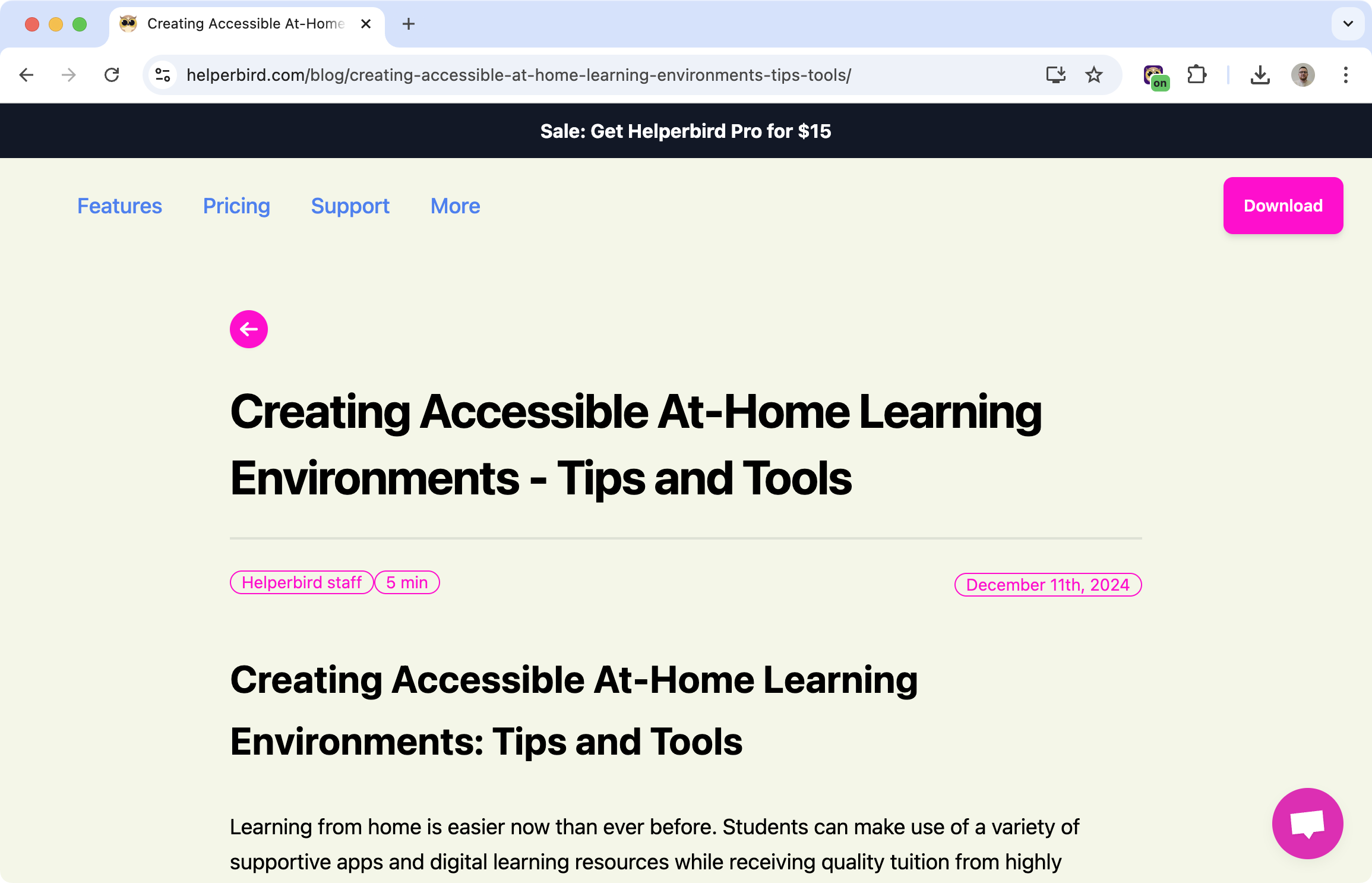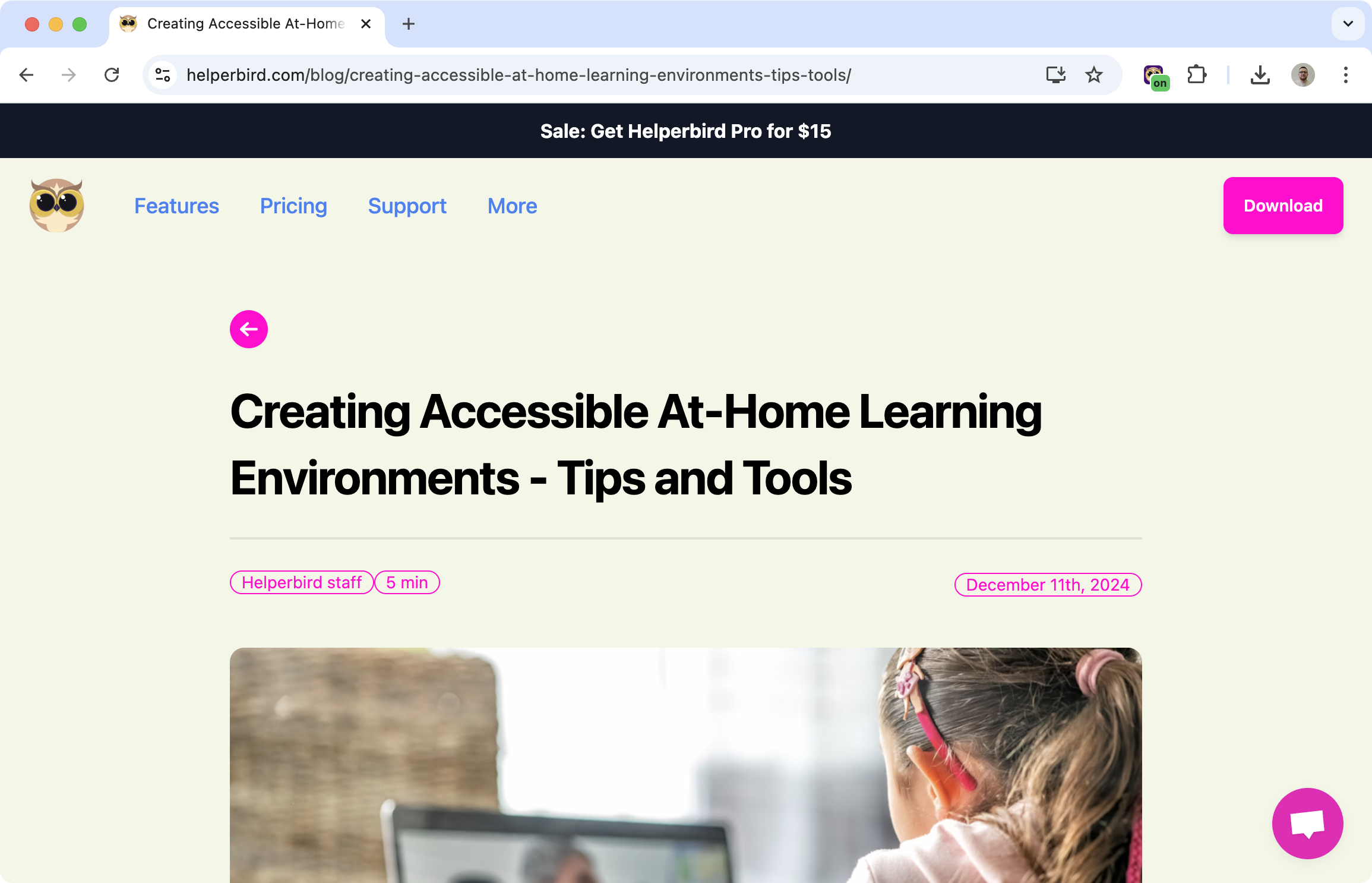Remove the Visual Clutter
Images everywhere. Ads in the sidebar. GIFs flashing in your peripheral vision. Sometimes you just want to read the text without all the visual noise.
Helperbird can hide images, GIFs, or both. Turn them off, focus on the words, turn them back on when you're done.
What You Can Hide
All images: Every photo, graphic, and picture disappears.
GIFs only: Stop the motion while keeping static images.
Flashing content: Block animated elements that could trigger discomfort or seizures.
Why Hide Images?
Focus on reading: Without images competing for attention, text is easier to concentrate on.
Reduce data usage: On slow connections or mobile data, skipping images speeds things up.
Photosensitivity protection: Flashing GIFs and animations can be dangerous for people with photosensitive epilepsy. Blocking them makes browsing safer.
Avoid upsetting content: Sometimes you don't want to see whatever images a page decides to show you.
Who Uses This
People with photosensitive epilepsy who need to avoid flashing content.
Readers who get distracted by images and want to focus on text.
Users on slow connections who want pages to load faster.
Anyone who wants a cleaner, simpler view of web content.
Is This Free?
Yes. Hiding images and GIFs is free in Helperbird.