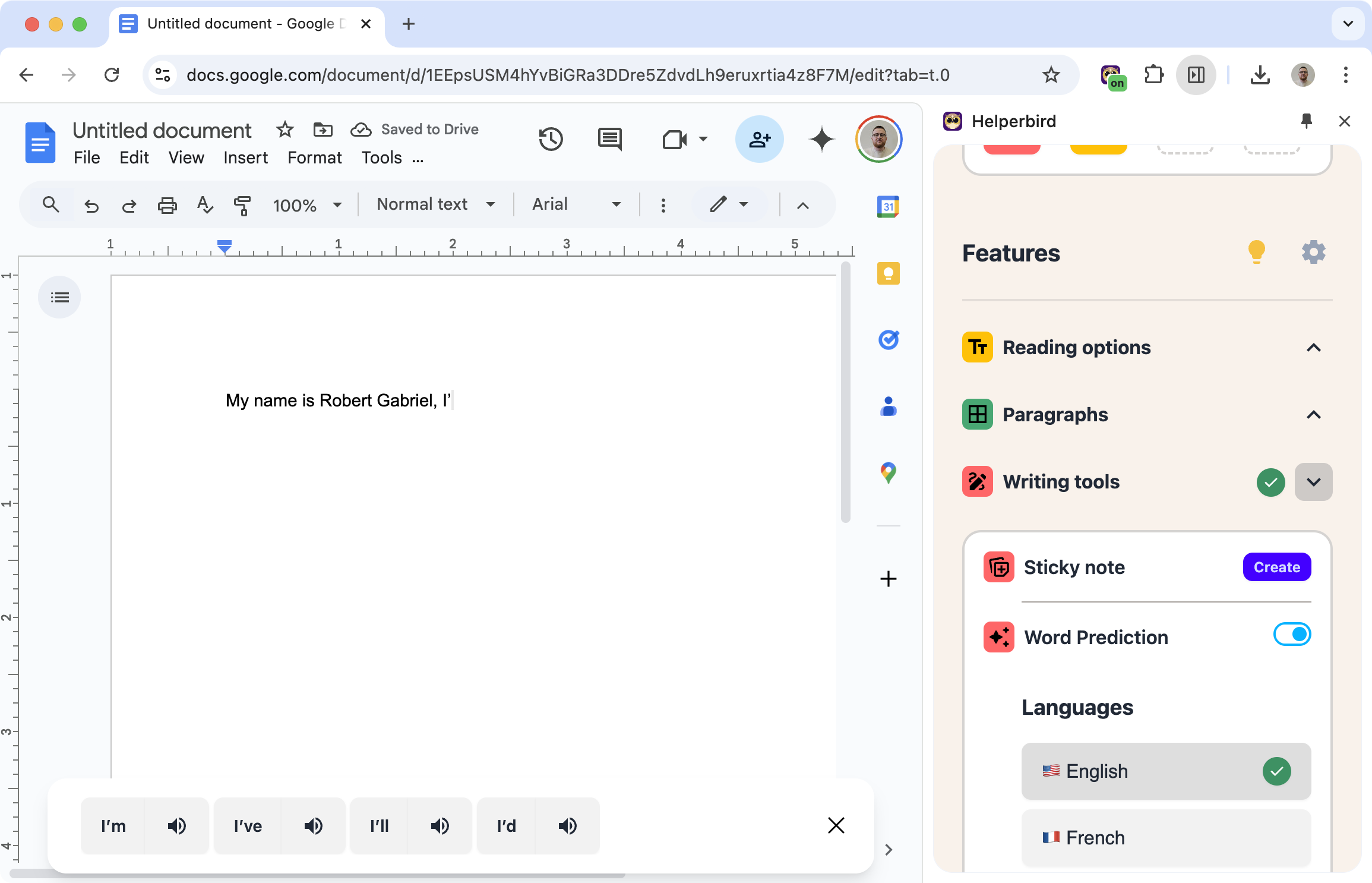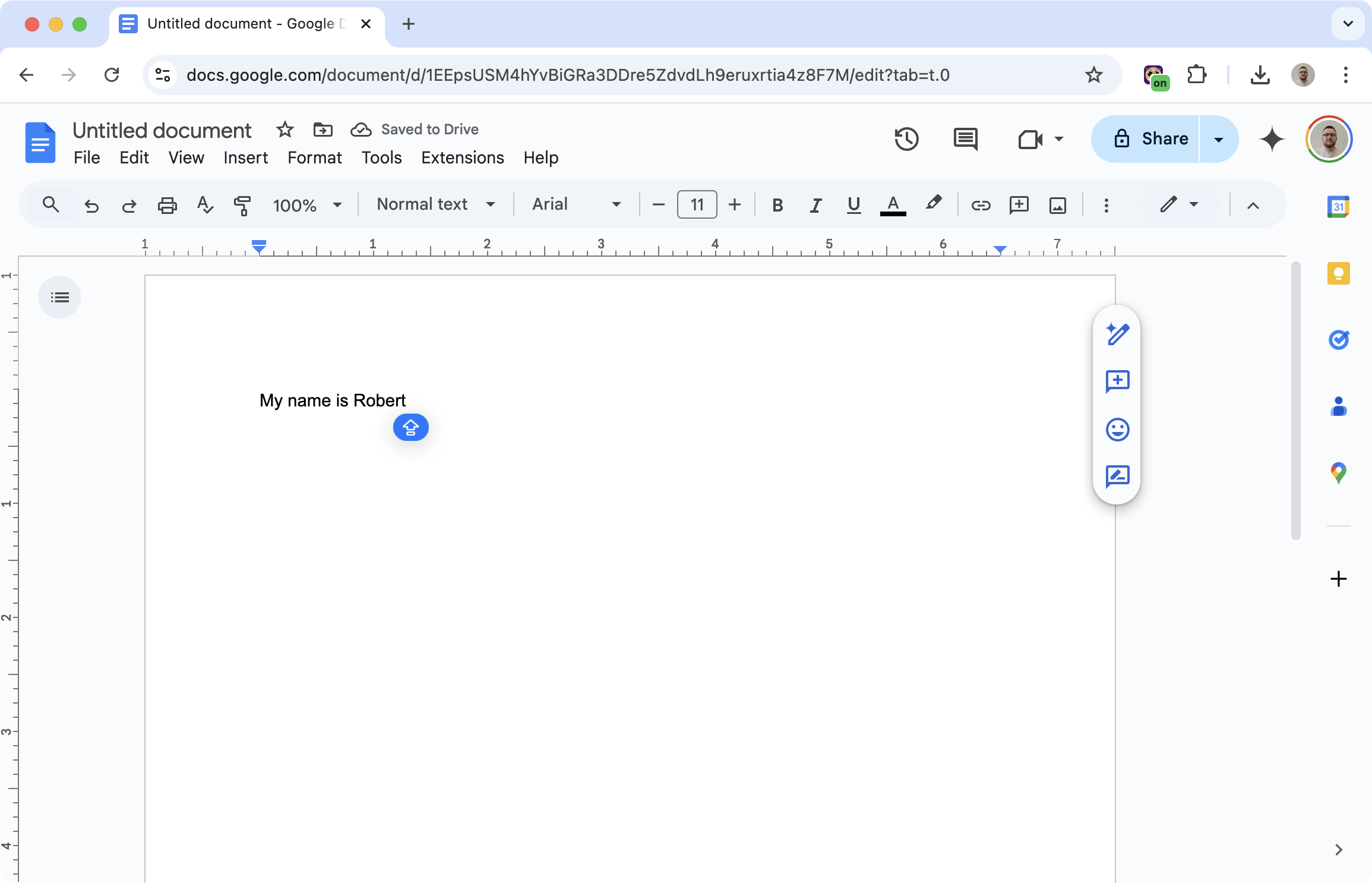Finish Words Before You Type Them
Start typing and word prediction suggests what comes next. Tap to accept, keep typing. Fewer keystrokes, fewer typos, faster writing.
Works in Google Docs, Gmail, web forms - anywhere you type online.
Learn how to use Word Prediction
How It Works
As you type, suggestions appear. Select one to insert it, or keep typing to ignore them.
The more you use it, the better it gets. Word prediction learns your vocabulary and writing style, making suggestions more relevant over time.
Supported Languages
- English
- French
- German
- Spanish
Switch between languages as needed.
Who Uses This
People with dyslexia who benefit from spelling support while writing.
Slow typists who want to write faster.
Anyone with motor difficulties who wants to reduce keystrokes.
Language learners who need help with vocabulary.
Writers who want to speed up drafting.
Is This Free?
Word prediction is a Pro feature in Helperbird.